Using CENTRL's platform, you have the ability to communicate with your internal users and/or external partners. The messaging feature is available to both subscribed users and guest users.
This feature is especially useful for general messaging or communication. If you have a question or would like to communicate about a specific Assessment that has been published, it's recommended to use the External Communication for Assessments feature.
Sending a Message
1. To send a message, click on the Envelope icon as shown below.
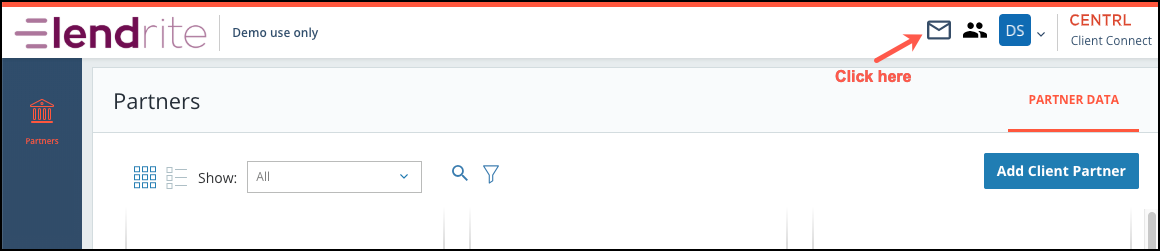 2. Click on the Compose Message button as shown below.
2. Click on the Compose Message button as shown below.
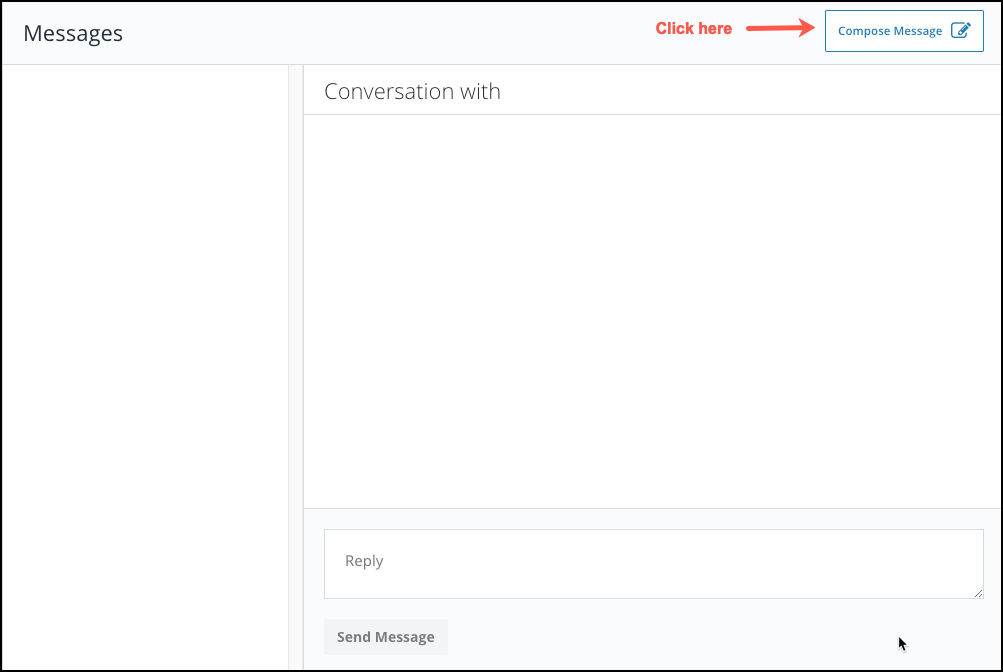
3. Search or enter the recipient's name and enter your message in the text box.
4. Click on the Send Message button to proceed.
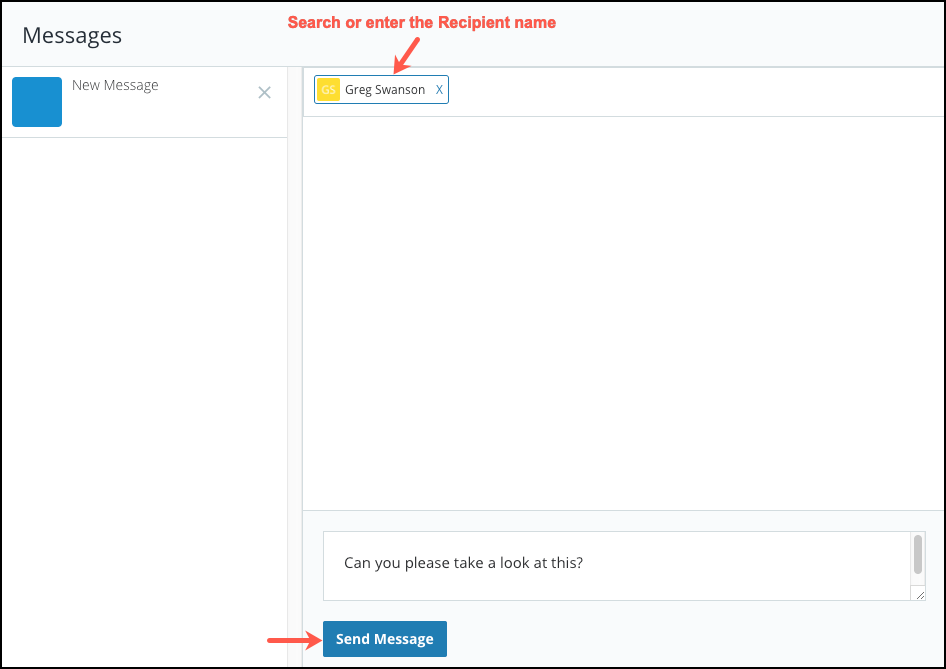
Note: You can send internal and external messages to more than one recipient at once.
Viewing a Received Message
1. To view a received message, click on the Envelope icon as shown below. The Envelope icon also shows the count for unread messages.
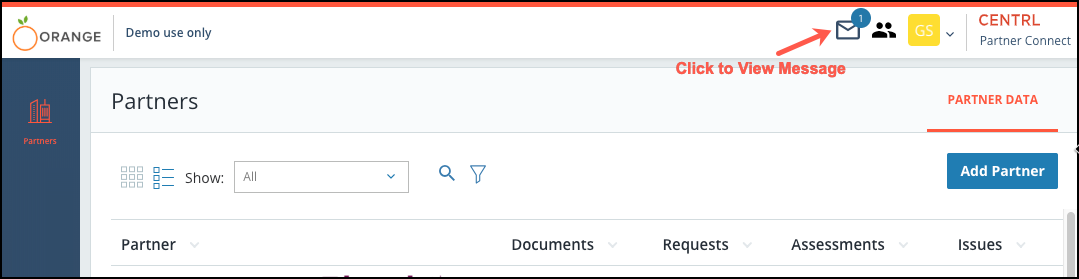
2. Enter a response message within the text box and click on the Send Message button to send the message to your external partner.
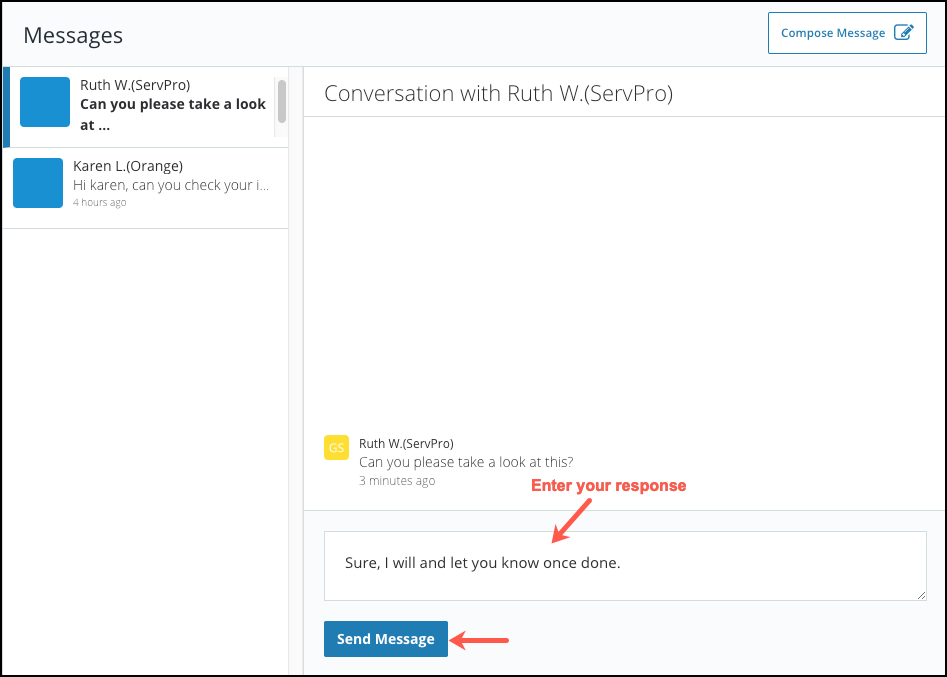
 Please sign in to view all the articles in the help center
Please sign in to view all the articles in the help center