We are excited to introduce new features and enhancements for our upcoming release on September 29, 2020.
Topics Covered:
Release Notes Summary
Assess360/ Vendor360
- Assessment Owners can now attach files when sending external messages to respondents.
- When multiple assessments are published at the same time to a partner, a single aggregated notification will be sent to them, reducing the number of emails partners receive.
- New “Create Issue” permission for users to create issues directly in the Issue Management Module.
- It is now possible to create a “Not Scorable” Questionnaire that can be reviewed and marked as complete without evaluating individual questions.
- Exporting (Downloading) a questionnaire is now in the same format as the questionnaire import template. This allows users to quickly modify an exported questionnaire and re-import it to create a new version of the questionnaire.
- It is now possible to pick which questions to prepopulate when creating or editing a recurring schedule of Assessments.
Privacy360
- The DSRM message box will support @mentions to notify collaborators. Users mentioned will be added as collaborators if they are not already added as collaborators. (Please note that you can only tag existing users)
- DSRM Request owners will now receive emails upon task completion.
- Data Inventory users will be able to bulk export Processing Activities from the application for reporting or to make bulk edits.
- Processing Activities will support a simplified layout with quick links to related surveys and assessments. As part of this change, the overview tab will now show Processing Activity attributes only along with their groups.
- Data Elements and Systems will support a full-screen details view to help users digest large lists of attributes.
- DSRM Admins will be able to configure field groupings for requests which will show on the right-hand side of request details.
- Customers with SMS verification will see verification results in their Identity Report.
Platform
- A new User Groups feature is being introduced to facilitate more powerful modes of collaboration and delegation. To start with, you can leverage User Groups to streamline the evaluation of questionnaire responses. For example, assigning questions to an SME group instead of a single individual means that you no longer have to know exactly who is available at a given time or worry about the potential for work being siloed with one user.
- System Admins can create User Groups, and add any registered users to those groups.
- Users managing questionnaire evaluation will be able to assign questions to themselves, to any active User Group, or to an existing User as before.
- Users will be able to view a queue of all questions assigned to the User Groups to which they belong.
- Please reach out to CENTRL Support to enable this feature for your organization.
- System Admins managing their Partner, Product, and Contact records will be able to set and update Relationship fields when using bulk import.
- Relationship fields are helpful for modeling associations between two different records. For example, a Relationship field created on Vendor or Partner could be used to track which internal business units are in contract with that third party.
- New & improved help experience with in-app access to searchable articles, chat, or contact-us form without navigating away from the page you are working on.
- CENTRL has updated the password requirements to use an industry-standard strength checker. This affects new passwords only. As a change, users can now use dictionary words in their password as long as the overall password is complex. Additionally, new passwords must be at least 9 characters long.
Reporting
- Enhanced dashboards and usability improvements.
Release Notes Details
Assess360/Vendor360
- Assessment Owners can now attach files when sending external messages to respondents.
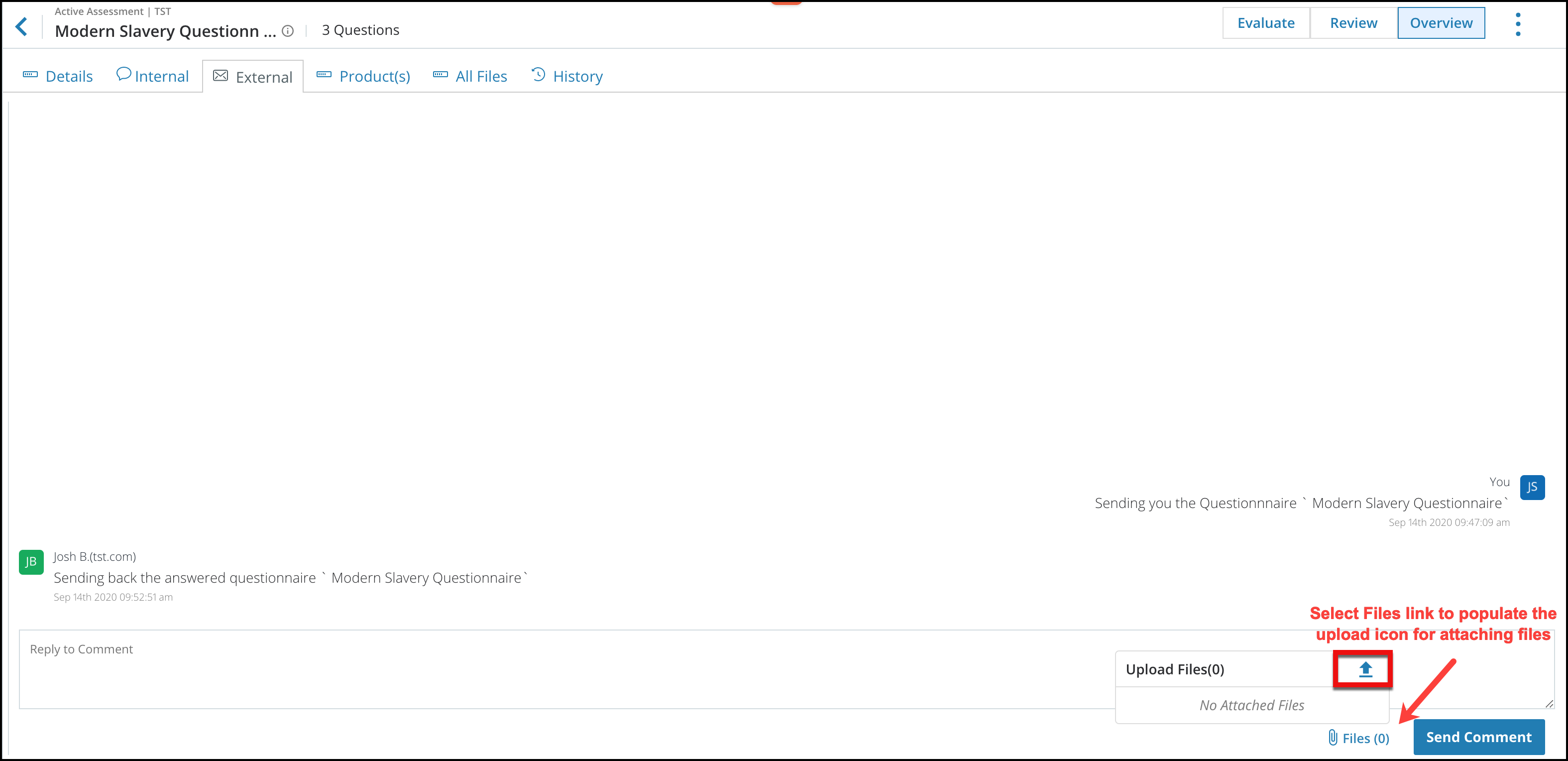
- Single aggregated notification is sent to the partner when multiple assessments are published to them, reducing the number of emails partners receive. This is applicable only when multiple assessments are published at the same time.
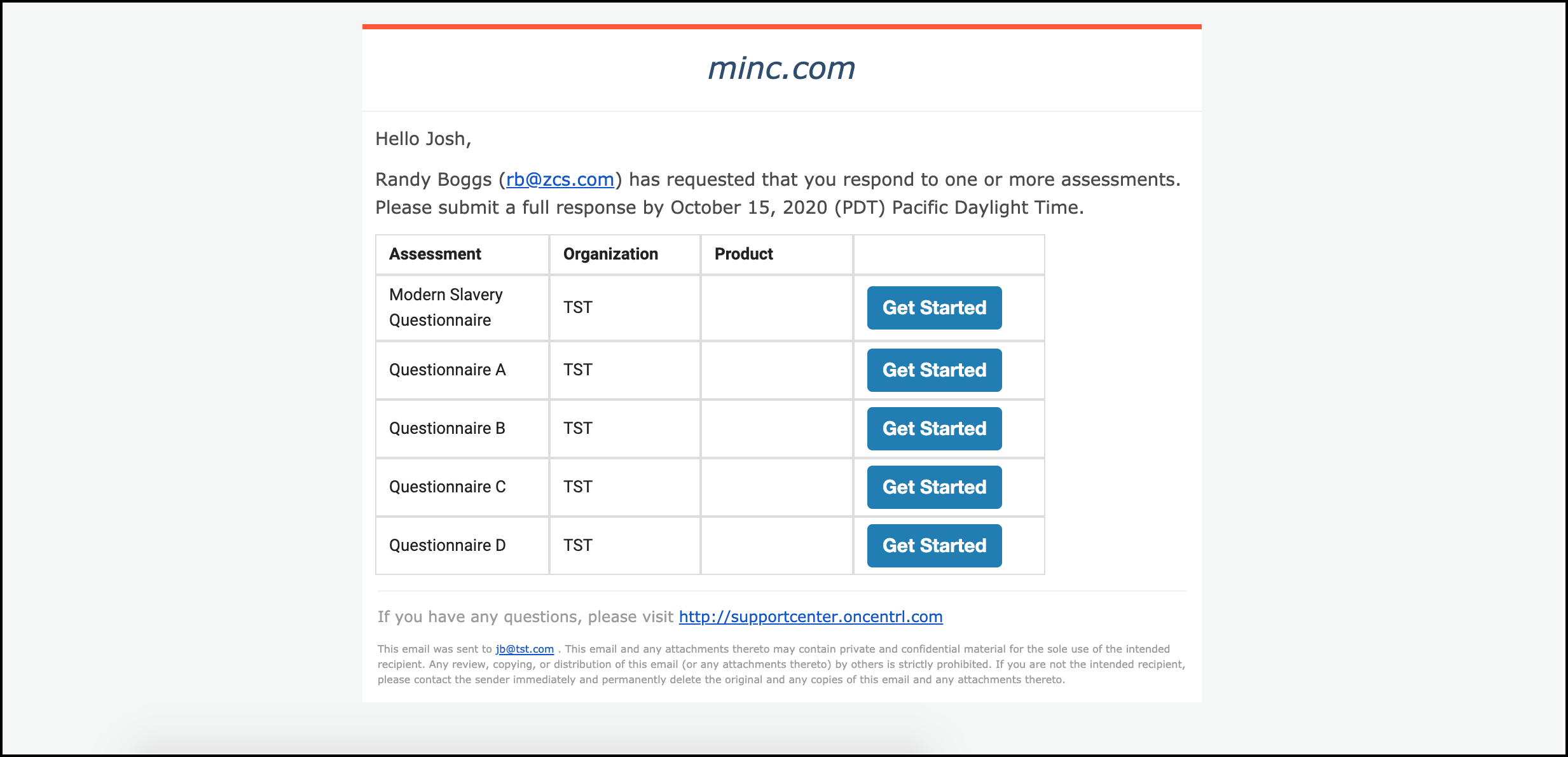
- New “Create Issue” permission for users to create issues directly in the Issue Management Module.
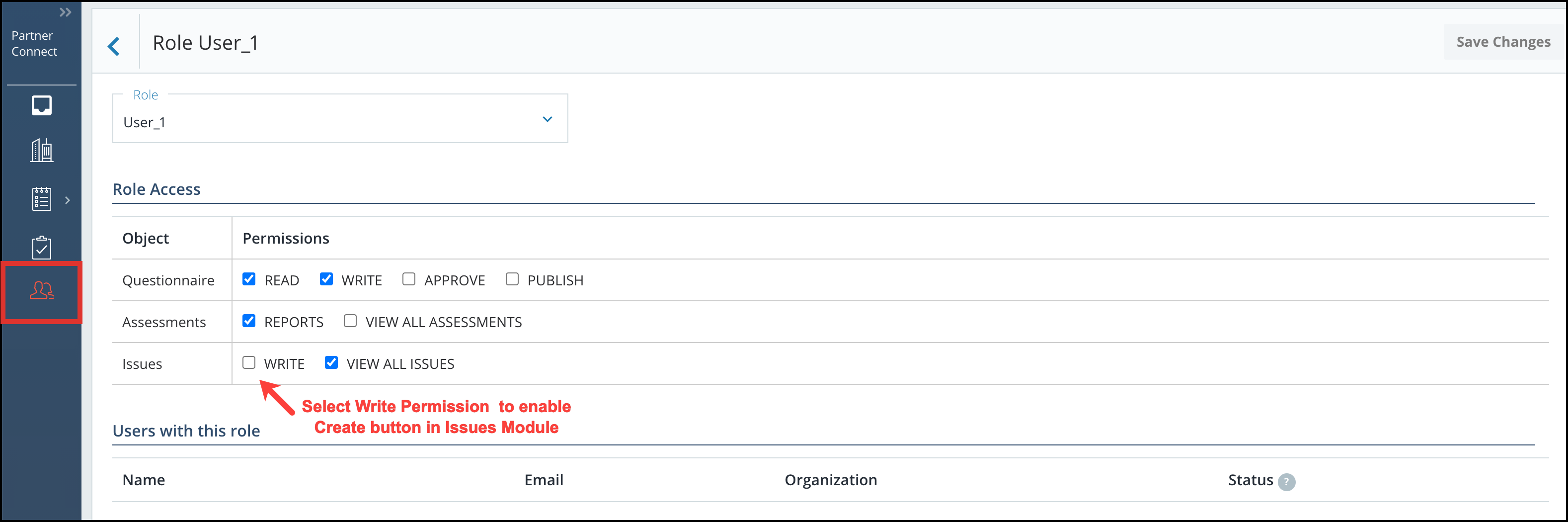
- It is now possible to create a “Not Scorable” Questionnaire that can be reviewed and marked as complete without evaluating individual questions.
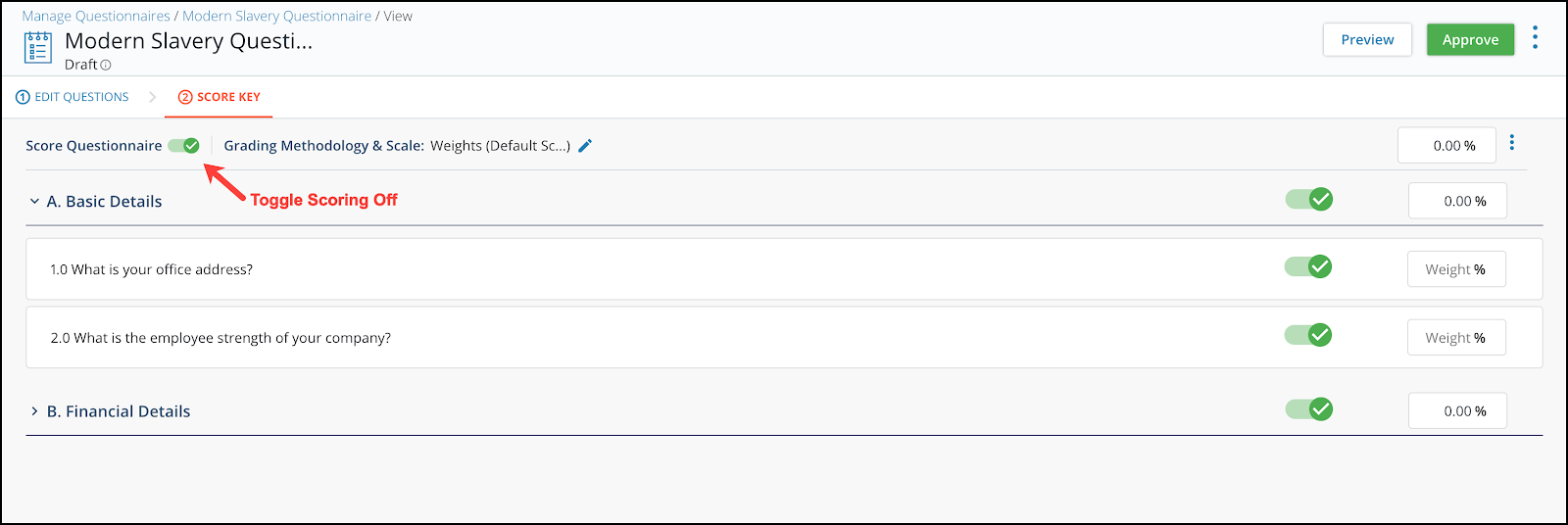
- Exporting (Downloading) a questionnaire is now in the same format as the questionnaire import template. This allows users to quickly modify an exported questionnaire and re-import it to create a new version of the questionnaire.
- It is now possible to pick which questions to prepopulate when creating or editing a recurring schedule of Assessments.
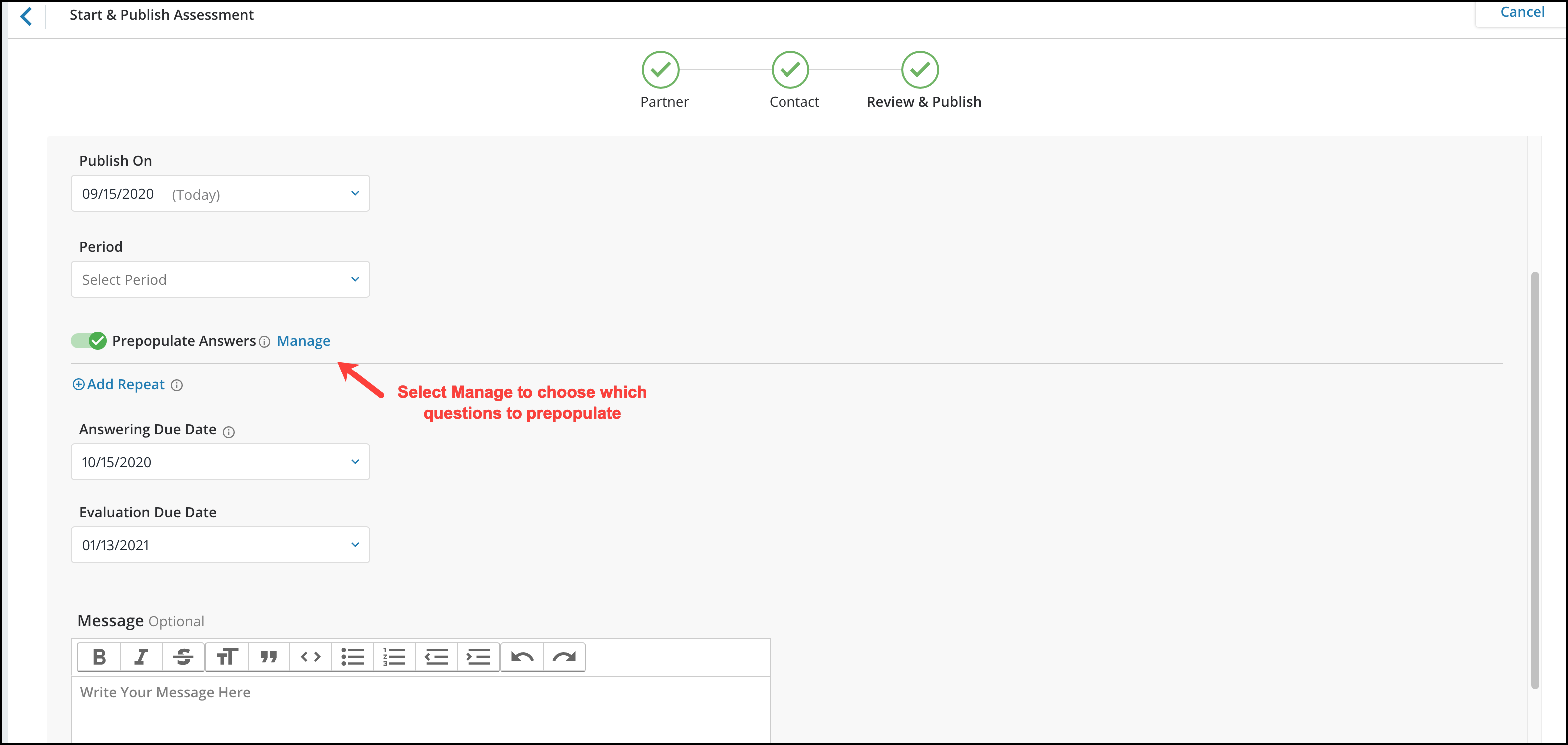
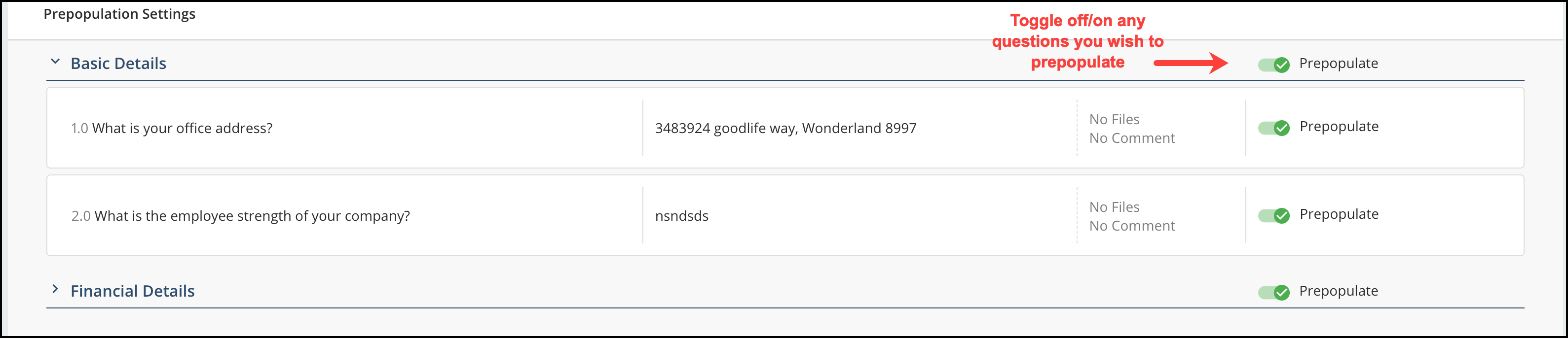
Privacy360
- The DSRM message box will support @mentions to notify collaborators. Users mentioned will be added as collaborators if they are not already added as collaborators. (Please note that you can only tag existing users).
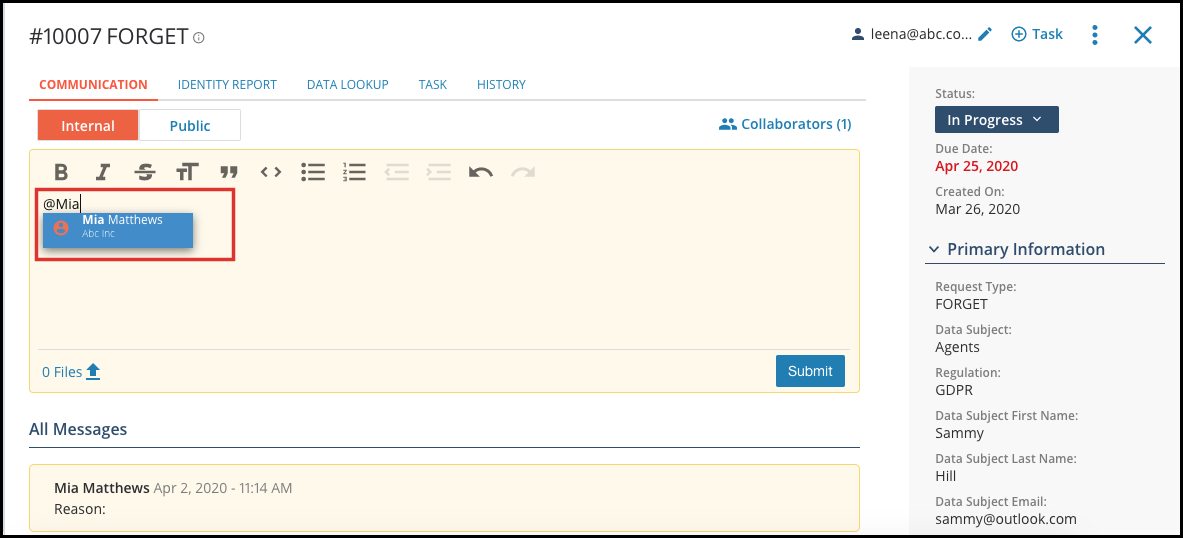
- DSRM Request owners will now receive emails upon task completion.
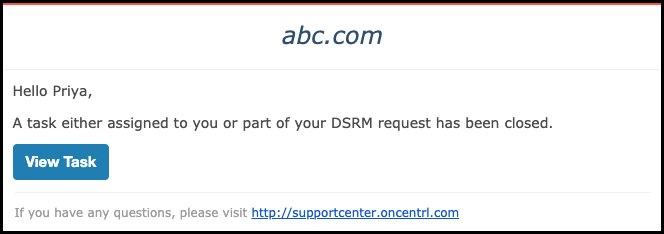
- Data Inventory users will be able to bulk export Processing Activities from the application for reporting or to make bulk edits.
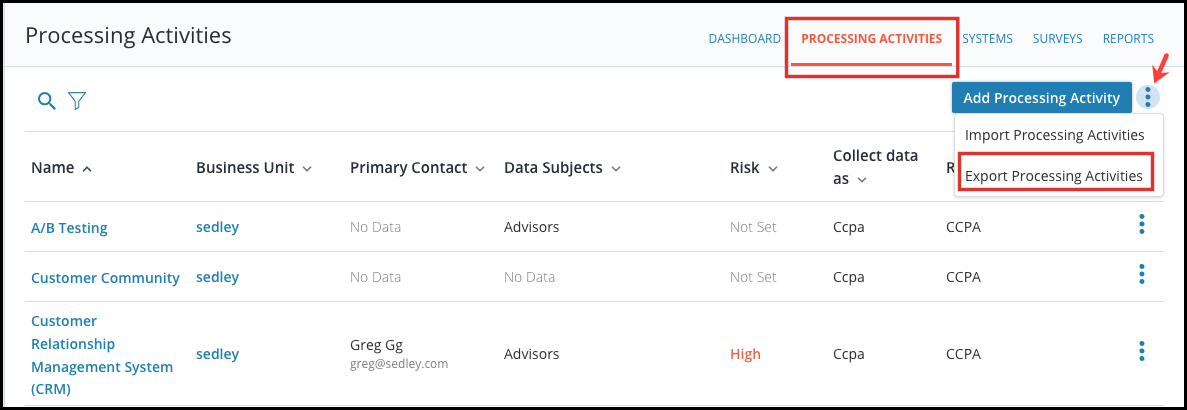
- Processing Activities will support a simplified layout with quick links to related surveys, assessments, and issues.
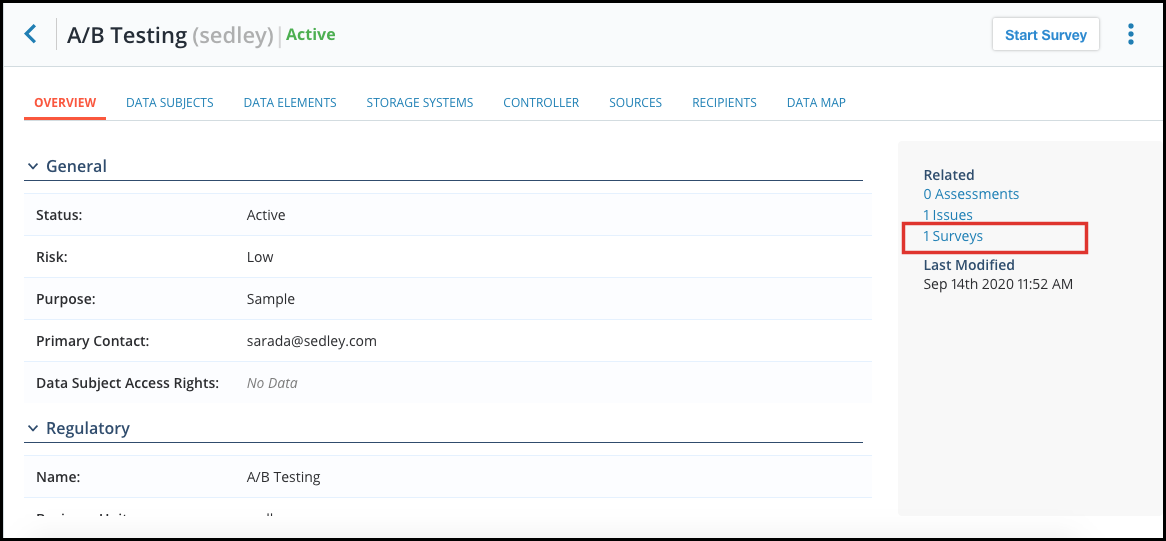
- Data Elements and Systems will support a full-screen details view to help users digest large lists of attributes.
-
Systems:
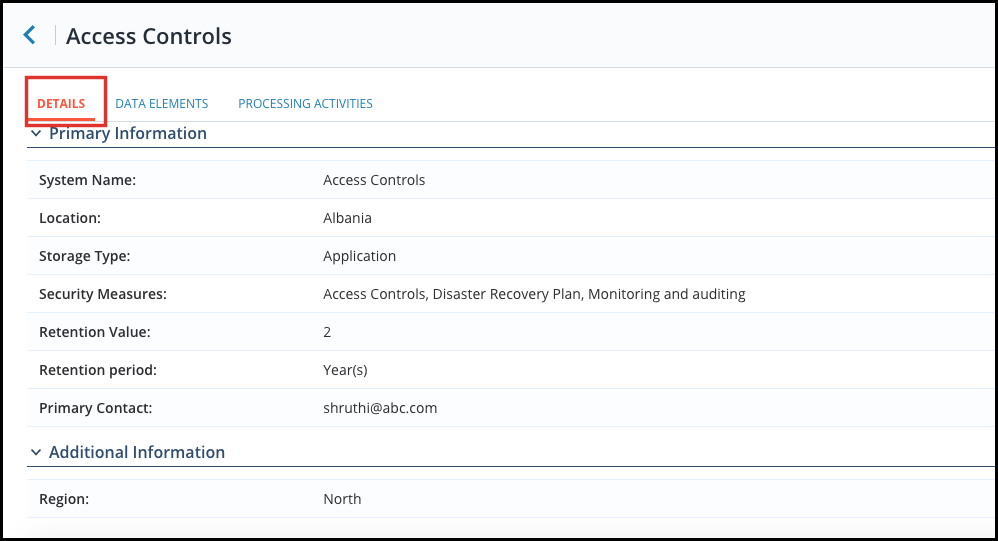
- Data Elements:
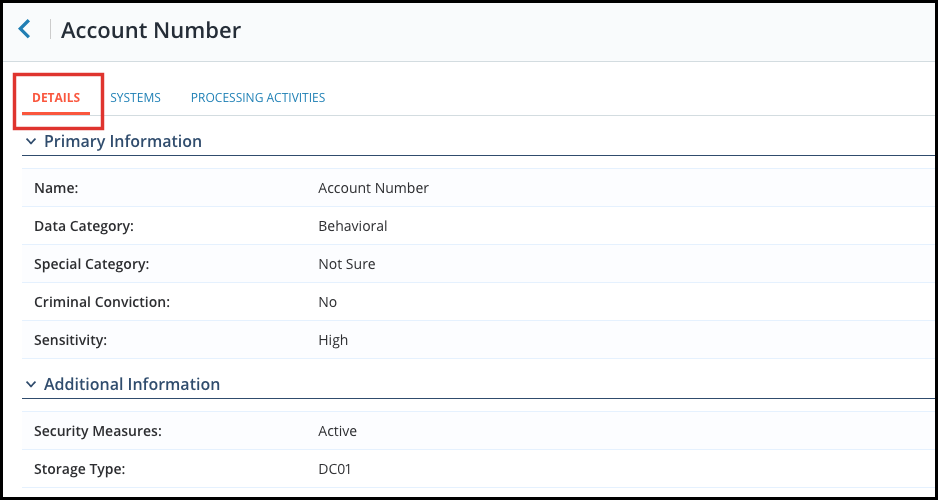
- DSRM Admins will be able to configure field groupings for requests which will show on the right-hand side of request details
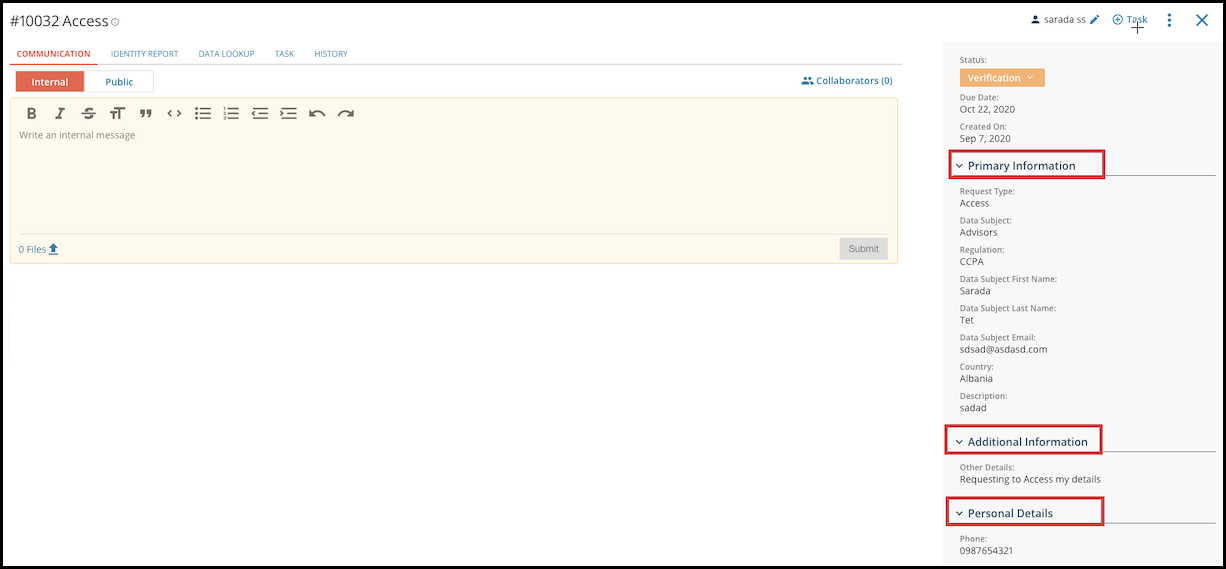
- Customers with SMS verification will see verification results in their Identity Report.
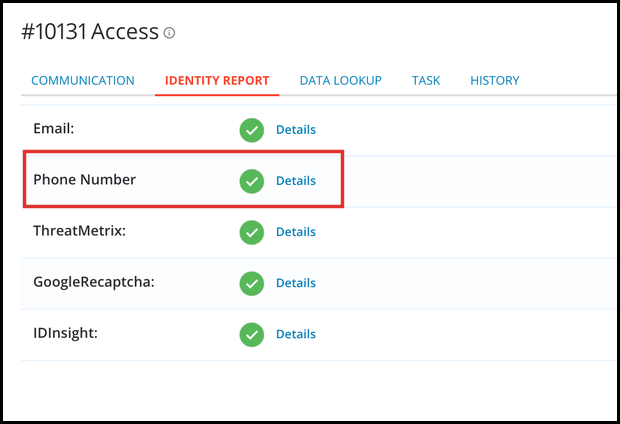
Platform
- A new User Groups feature is being introduced to facilitate more powerful modes of collaboration and delegation. To start with, you can leverage User Groups to streamline the evaluation of questionnaire responses. For example, assigning questions to an SME group instead of a single individual means that you no longer have to know exactly who is available at a given time or worry about the potential for work being siloed with one user.
- System Admins can create User Groups, and add any registered users to those groups.
- Adding Groups:
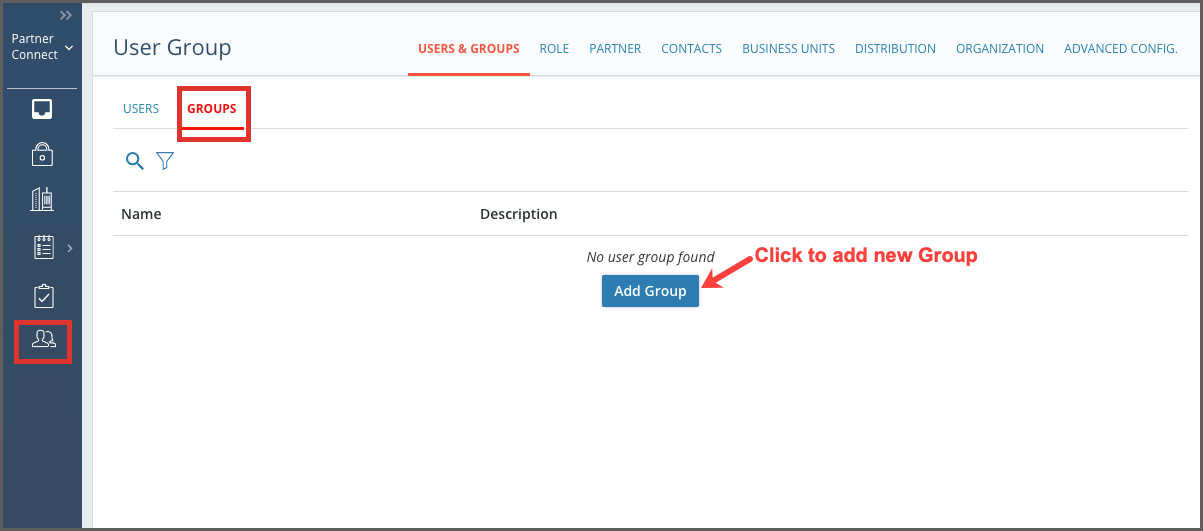
-
- Adding Users to a Group:
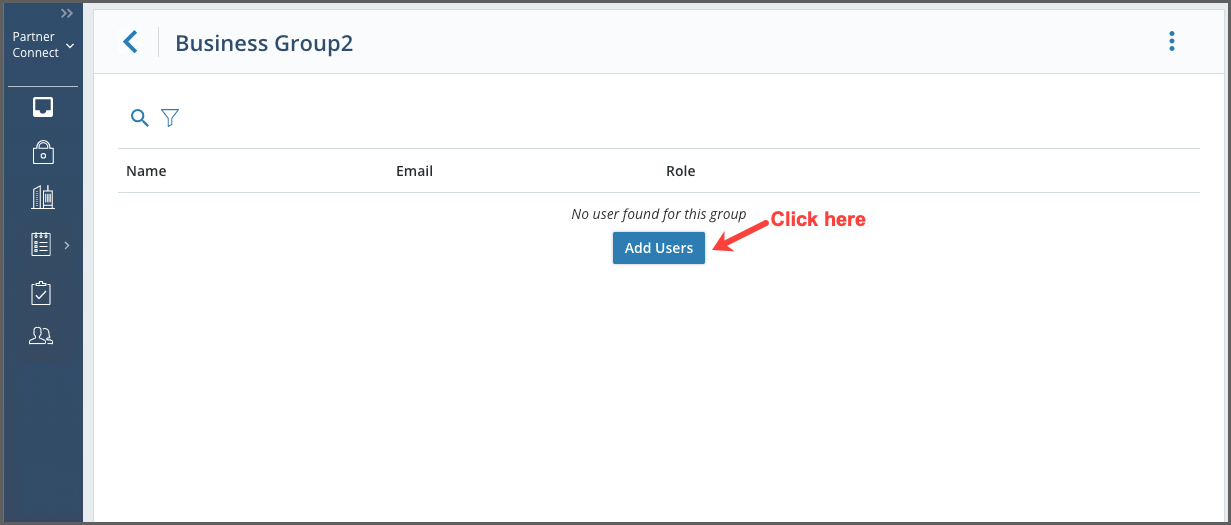
- Users managing questionnaire evaluation will be able to assign questions to themselves, to any active User Group, or to an existing User as before.
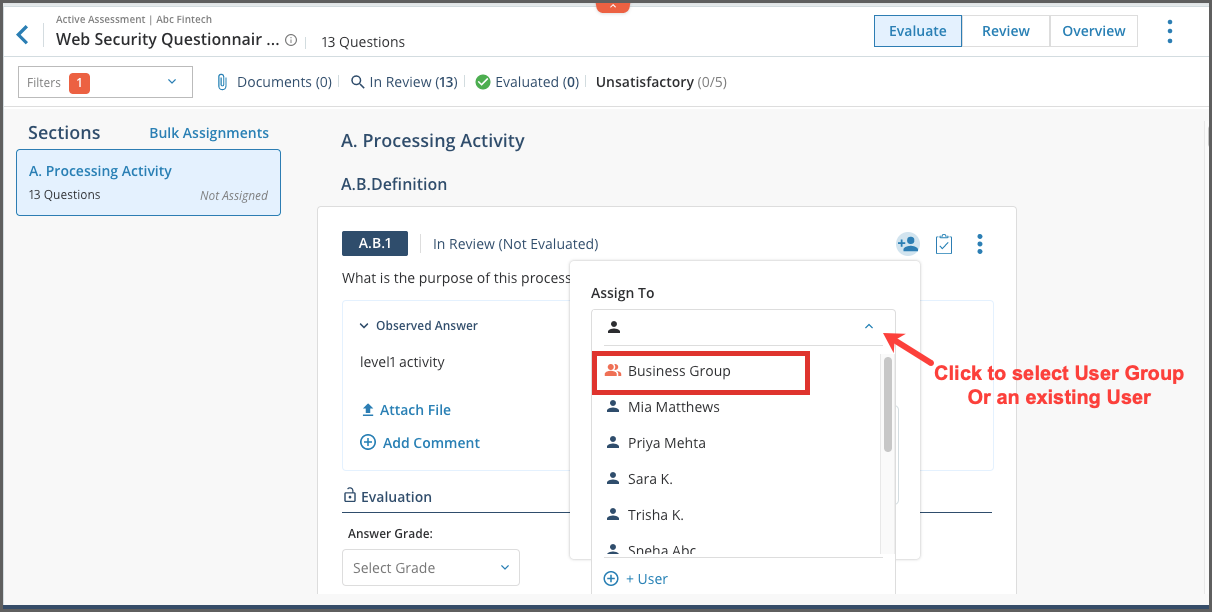
-
- Users will be able to view a queue of all questions assigned to the User Groups to which they belong.
- Please reach out to CENTRL Support to enable this feature for your organization.
- System Admins managing their Partner, Product, and Contact records will be able to set and update Relationship fields when using bulk import.
- Relationship fields are helpful for modeling associations between two different records. For example, a Relationship field created on Vendor or Partner could be used to track which internal business units are in contract with that third party.
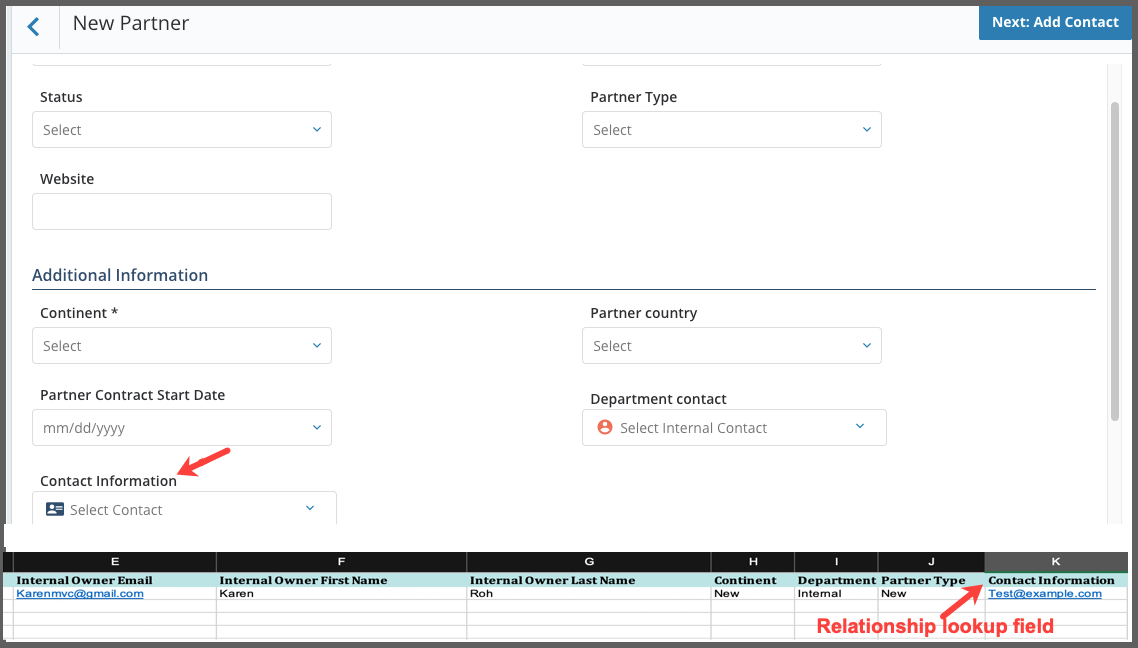
- New & improved help experience with in-app access to searchable articles, chat, or contact-us form with navigating away from the page you are working on.
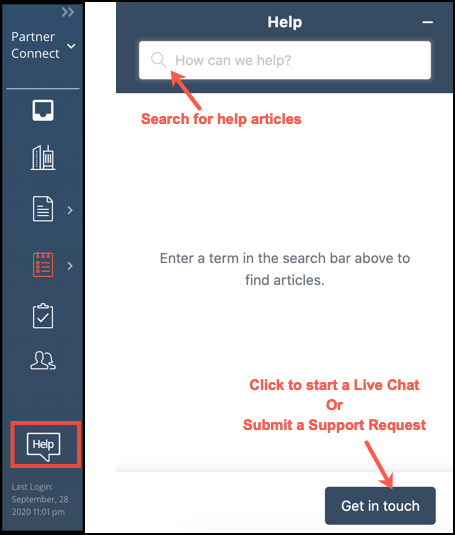
- CENTRL has updated the password requirements to use an industry-standard strength checker. This affects new passwords only. As a change, users can now use dictionary words in their password as long as the overall password is complex. Additionally, new passwords must be at least 9 characters long.
Reporting
- Enhanced dashboards and usability improvements.
 Please sign in to view all the articles in the help center
Please sign in to view all the articles in the help center