The Documents module allows you to publish and receive documents.
As a Client using the Partner Connect module, the following features are available to you:
- Request documents: You can request documents from your 3rd party partners. The person you request the document from will receive a notification. You will be notified once they publish the document. Document Requests can start from a pre-existing Request Checklist of documents needed or as an Ad-Hoc request. You can also include a document reference file so that your partner has a template for the structure and information you are requesting from them.
- Aggregate documents from partners: All documents published by your partners to you are available in one central place. You can view and download the document here. You can also add comments and collaborate with internal team members any document.
- Inter-company collaboration: Collaborate with your partners on documents by sending them in-app comments. Each document has its own set of comments and can only be viewed by those who have access to the documents.
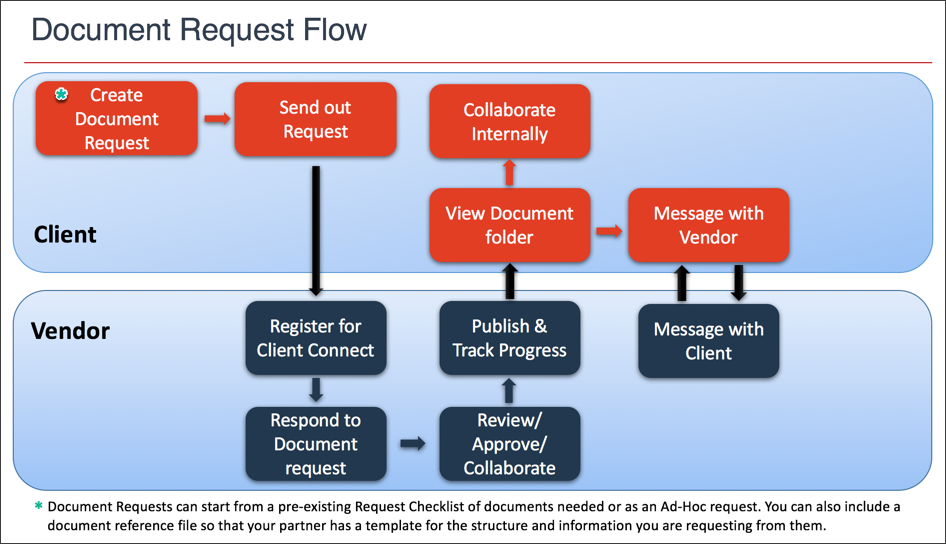
What types of documents I can request?
You can literally request any type of document. To get you started, we have seeded a comprehensive category of document types. This list broadly covers all the documents that you need for managing and monitoring your partner's performance. When inviting or requesting a document from a partner, you can select the document type that we have seeded. You can also provide more details about the document in the "message" that goes with a request.
Who can I request a document from?
- You can request a document from anyone. If the person you are requesting is already a connection then they will receive a notification about the request. If you request a document from a person who is not already a connection, then we will send them an invitation notification. They will be able to post the document by accepting your invite.
- If you are requesting to someone that is brand new to CENTRL, they will receive an email, register, be granted as a “guest user” and fulfill the given task.
How will I know when someone uploads a Folder?
Whenever a partner uploads and publishes a document to you, we will receive a notification. Just follow the link in the notification to view the document.