This feature is available in the Client Connect module and accessible to the creator of the folder or users with Document Admin capabilities.
This feature enables the users to delete a Document folder which is in Draft, Pending Approval and Approved status. (Note: Folders that are already published cannot be deleted).
1. To get started, navigate to the Documents module.
2. Click on the the Folder name and navigate to the Folder overview page.
3. Click on the delete icon next to the Folder name as indicated below. 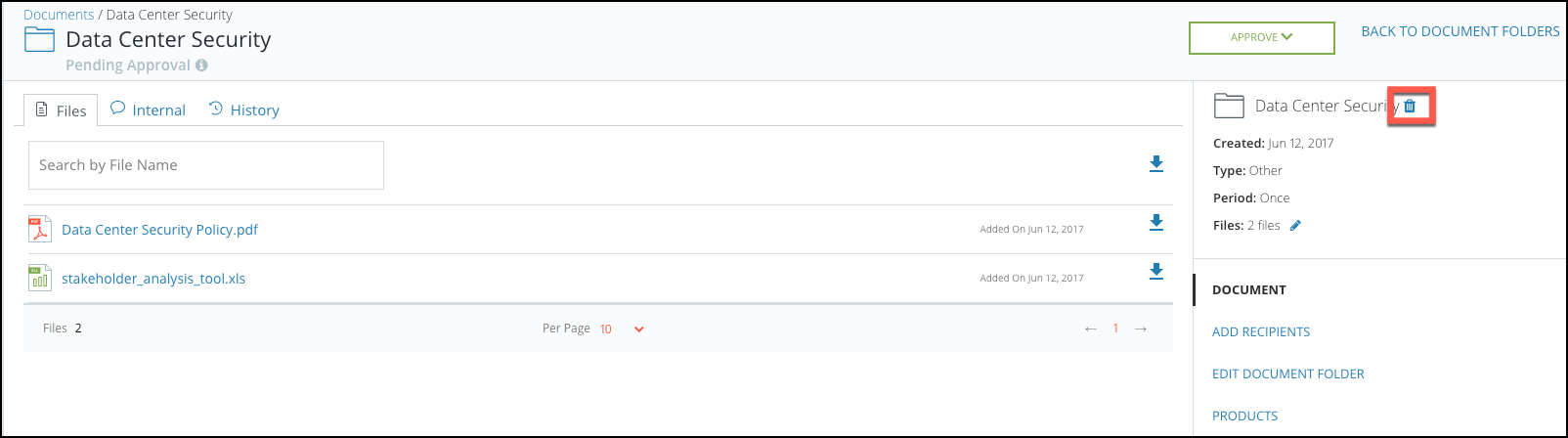
4. You will then be taken to a confirmation screen for the Document folder deletion. Type DELETE followed by clicking on Delete to proceed.
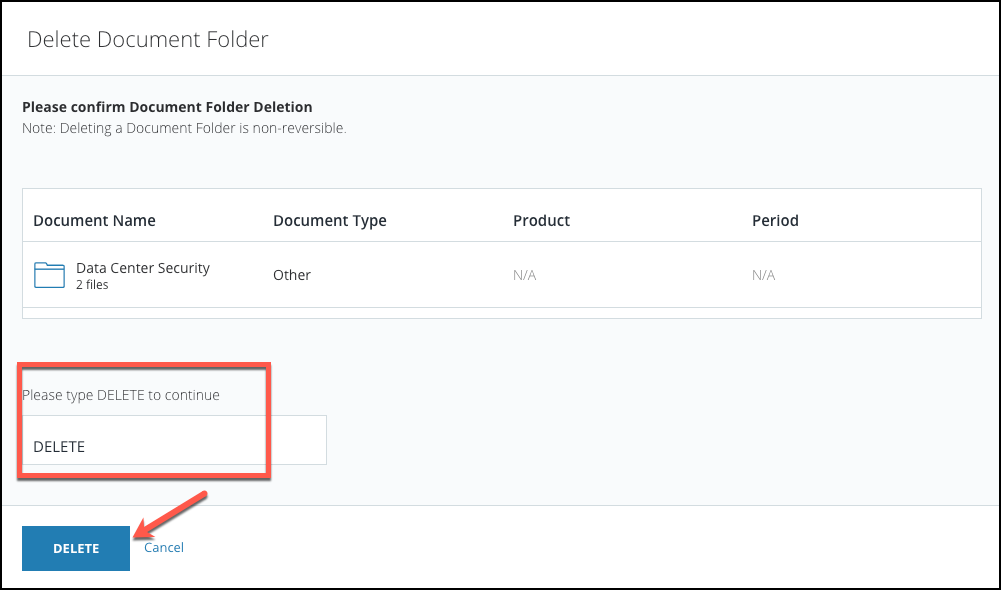
Deleting a Recurring Folder
1. To delete a Recurring Folder, repeat Steps 1 and 2.
2. Select a period (for exampleJul 2020) as shown below.
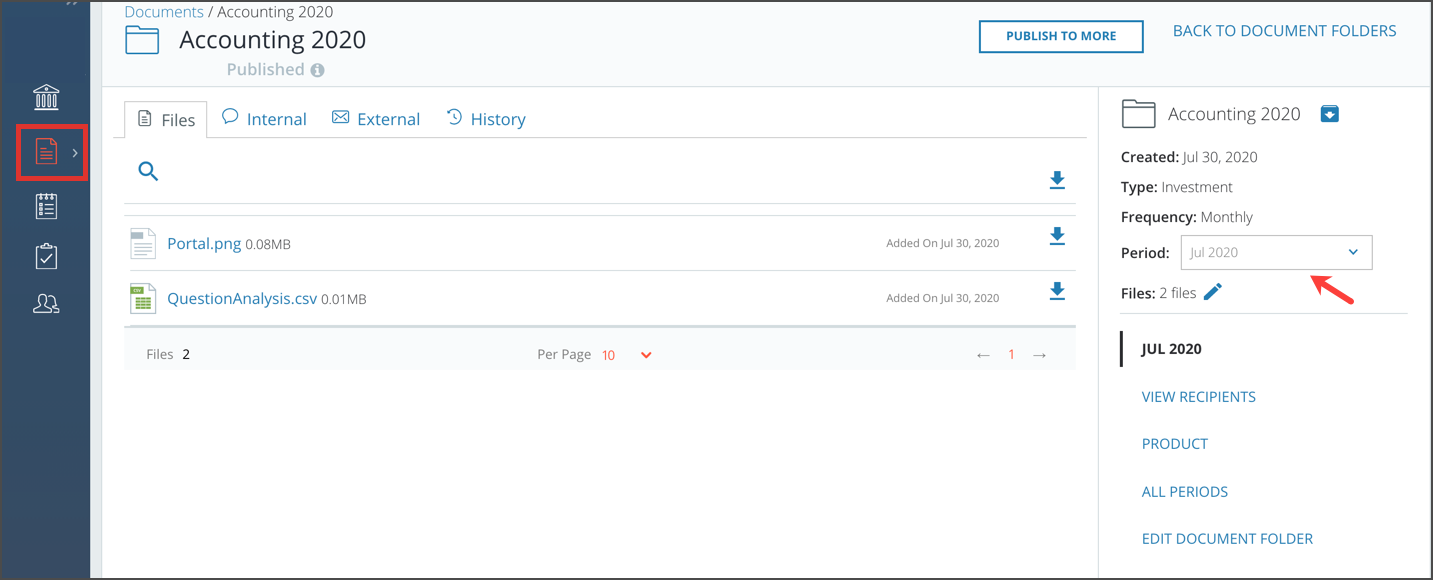
3. Now Repeat Steps 3 and Step 4.
(Note: In order to delete a Recurring Folder, users have to delete files for each Period and keep repeating the process until all the Periods are deleted).