This feature is available in the Client Connect module.
This feature enables users to rename a document folder which is in Draft, Pending Approval or Approved status. If the document folder has been published, only the Document Administrators have the ability to rename the document folder.
1. To get started, navigate to the Documents module and click on the Folder Name you wish to rename.
2. In the Folder Overview page, click on Edit Document Folder as shown below.
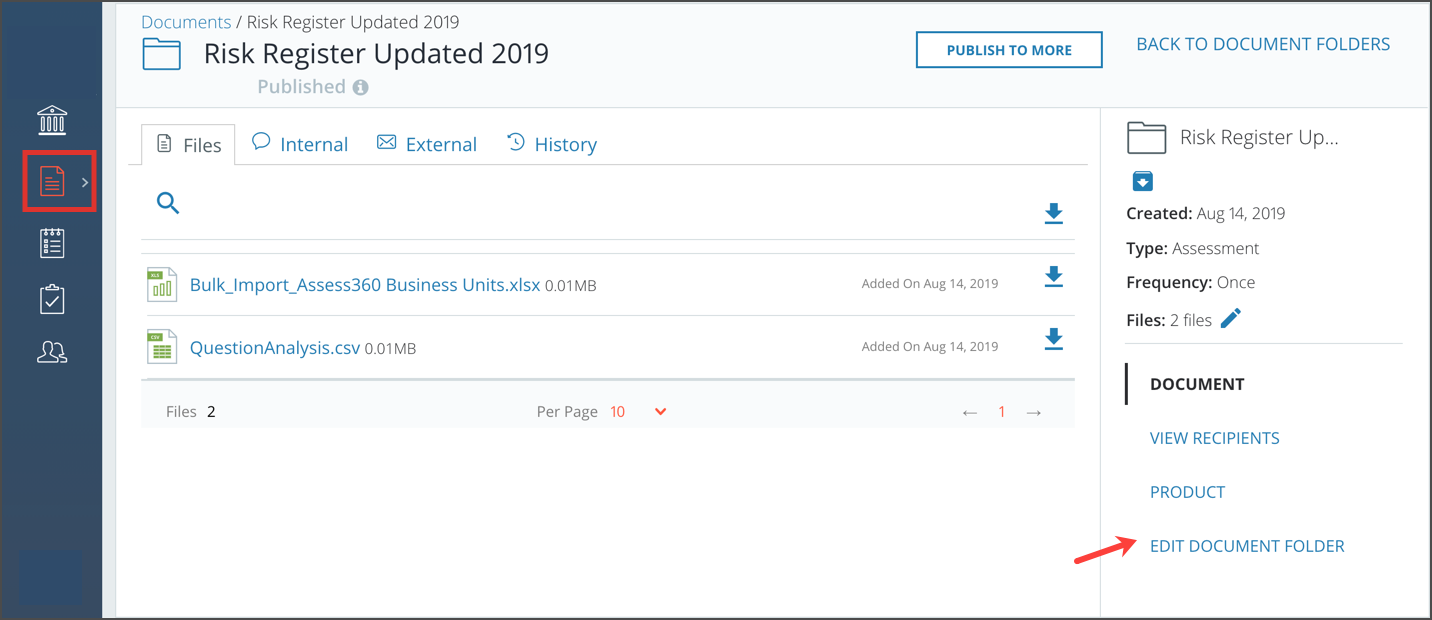 3. Enter the new folder name and click on the Save button.
3. Enter the new folder name and click on the Save button.
Note: The steps mentioned above also apply for Recurring folders.