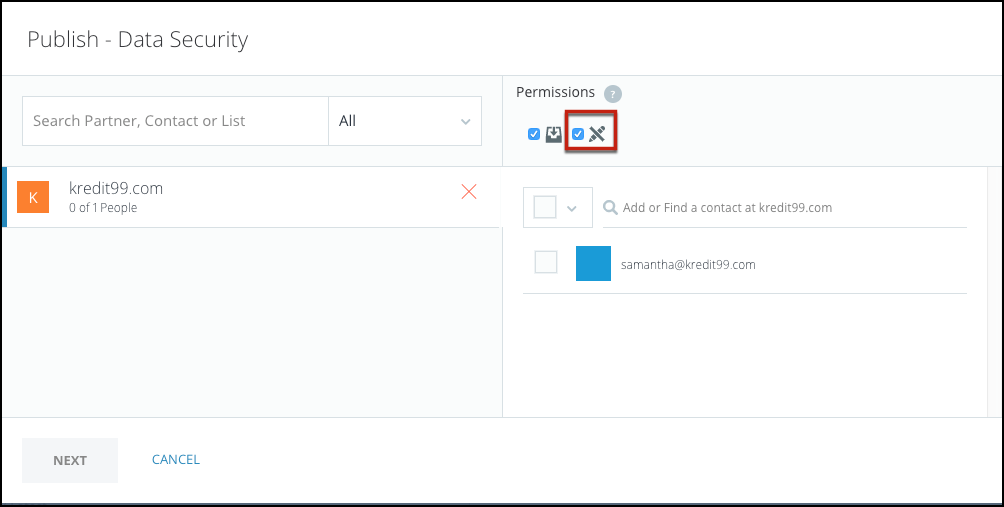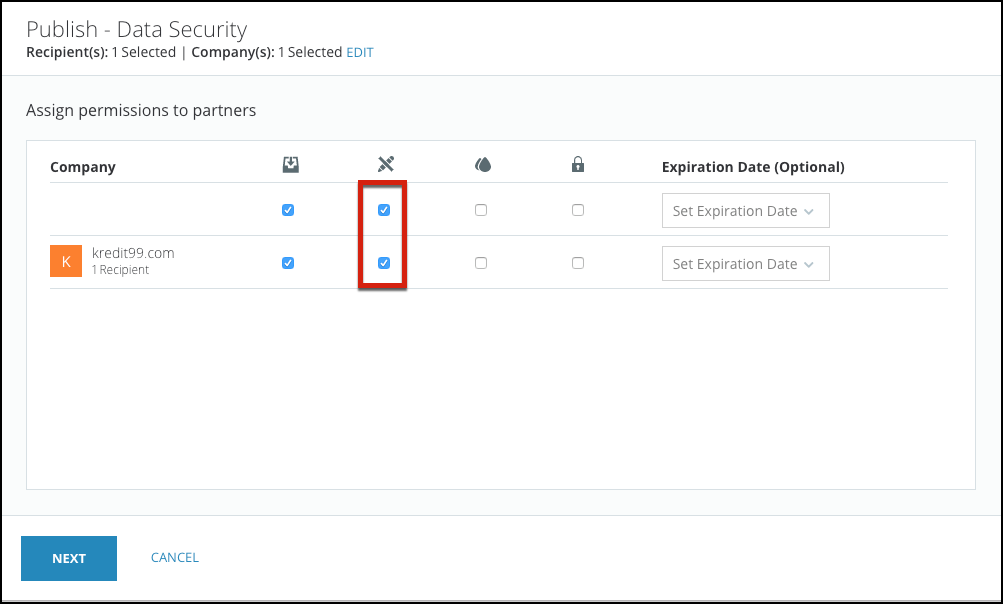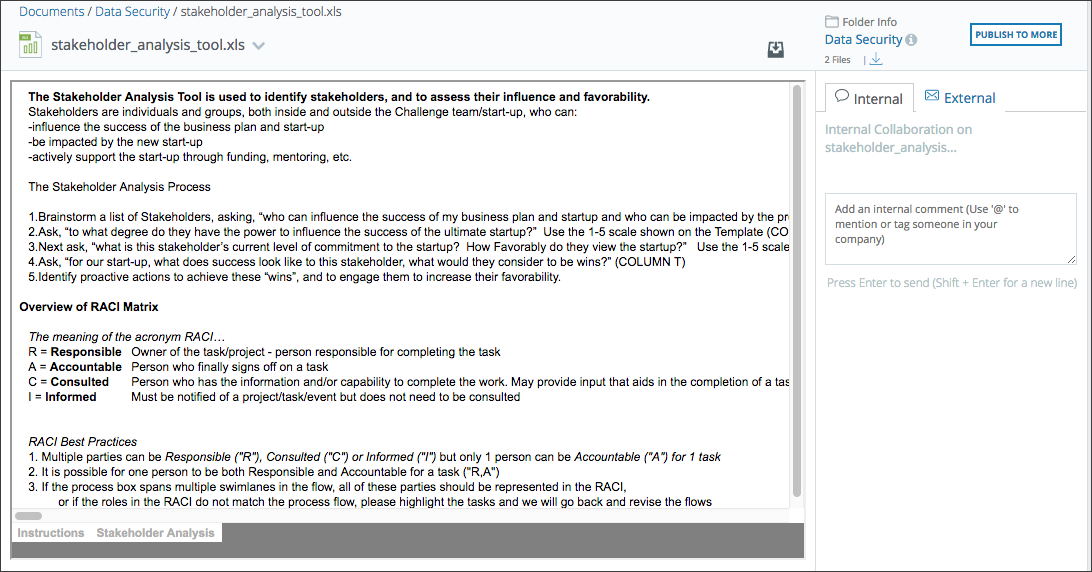CENTRL's platform allows you to publish files in a folder in Read-only format. When this permission is applied, the recipient will view and download files in a Read-only format. Also, all Word, Powerpoint, and PDF files will be downloaded as PDF files and Excel and CSV files will be downloaded as HTML, when the Read-only permission box is checked.