Release Notes From CENTRL
We are excited to introduce new features and enhancements for our upcoming release on February 20th, 2018.
Here's what to expect:
Assessments Module
- The release will include an improved filtering interaction, allowing users to interactively select multiple filters. Simply open a questionnaire and click the Filter button on the top left. Here, you will be able to select filters such as Sections, Status, Assignment, and much more.
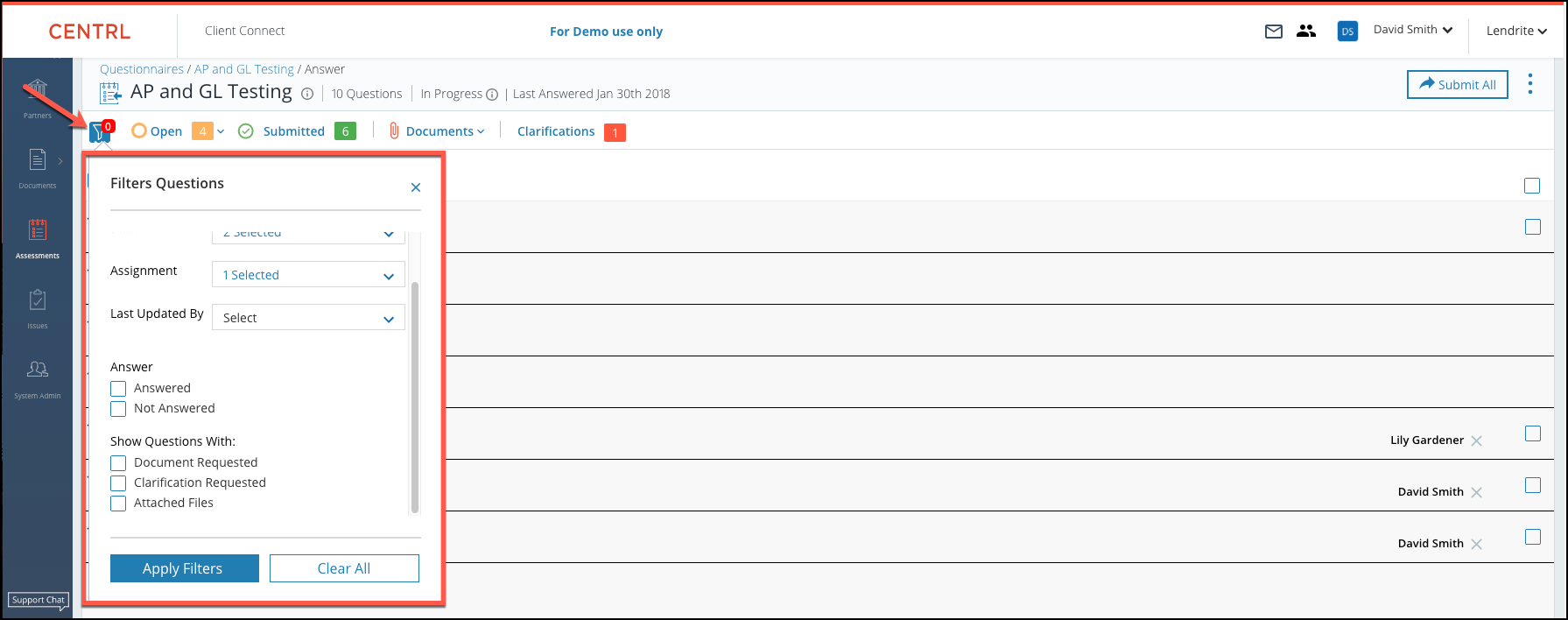
- History of all activity and changes at the question level will be available in the UI. The history will show information on user actions such as modifying an answer or comment, attaching or removing a file, assigning questions, submitting questions back, and clarifications.
To open the question level history, select the question you would like to see the History for. On the upper right hand side, click the History button indicated by the clock to open the History.
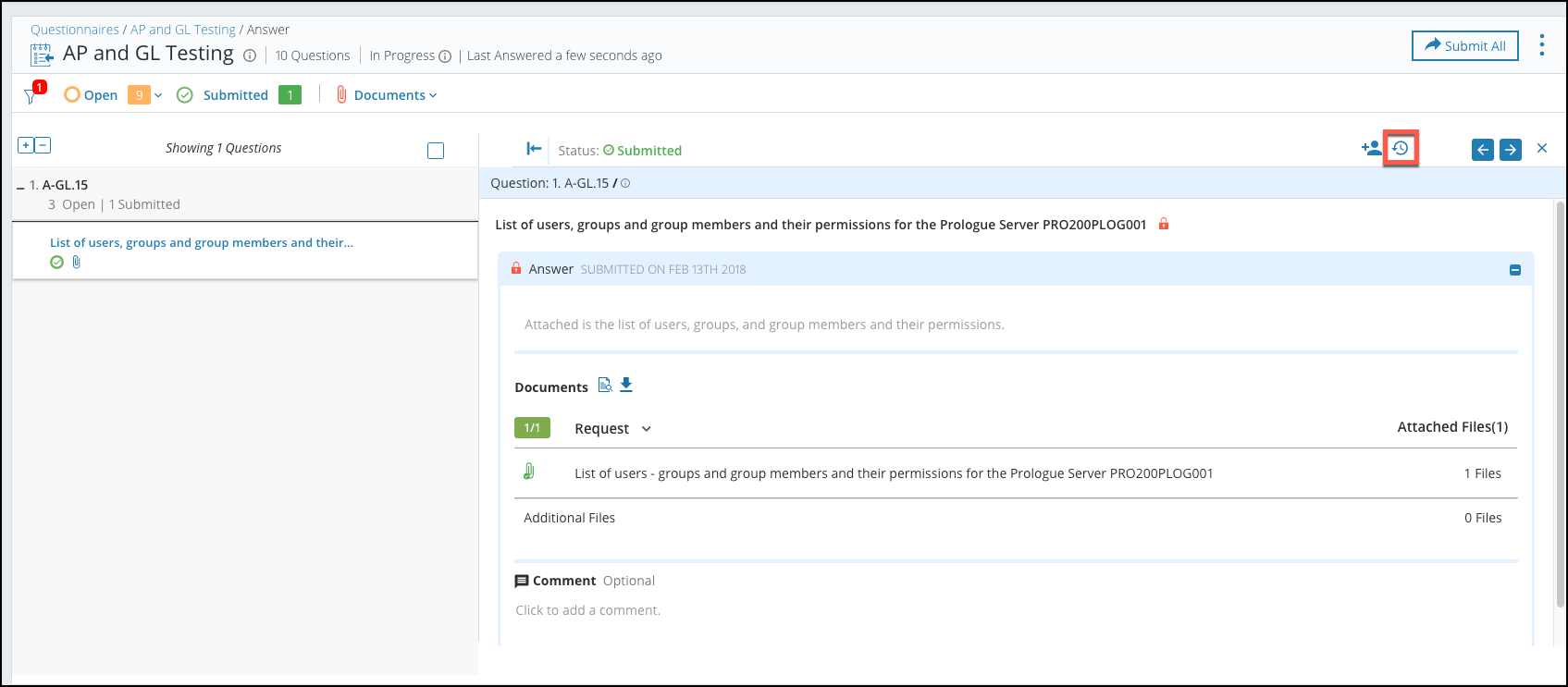
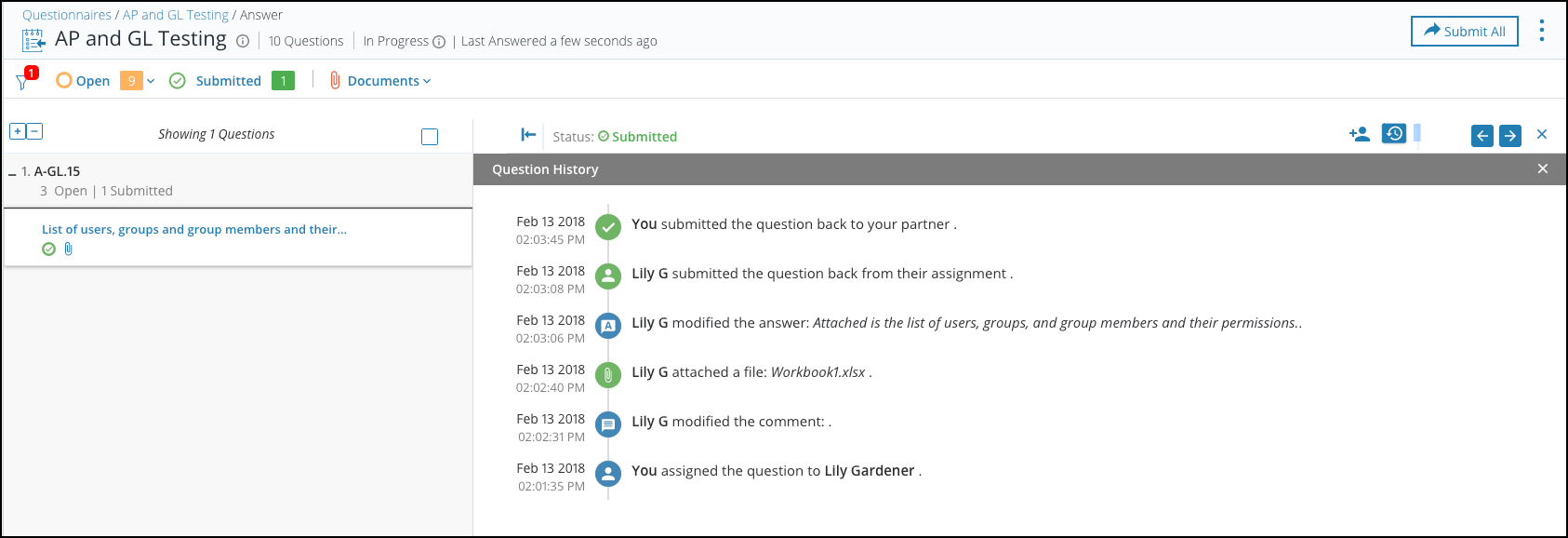
- When a duplicate file is uploaded, it will appear on the right side of the upload modal. You can press Click to fix to resolve the "duplicate file" error. You can review both files and select if you would like to use the old file or update to the new one. You can also choose to rename the file to maintain both files.
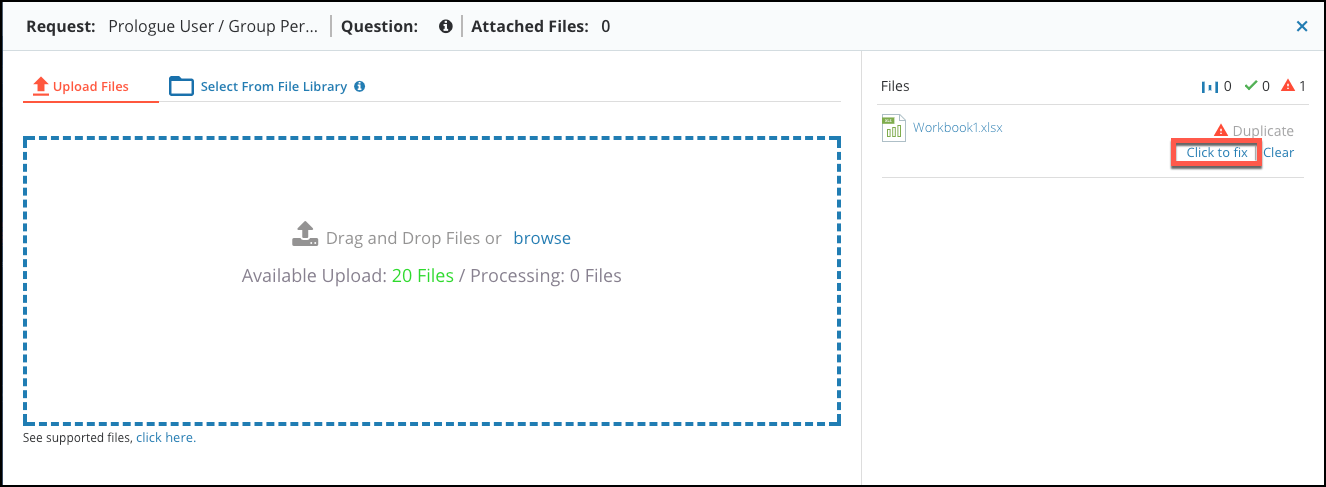
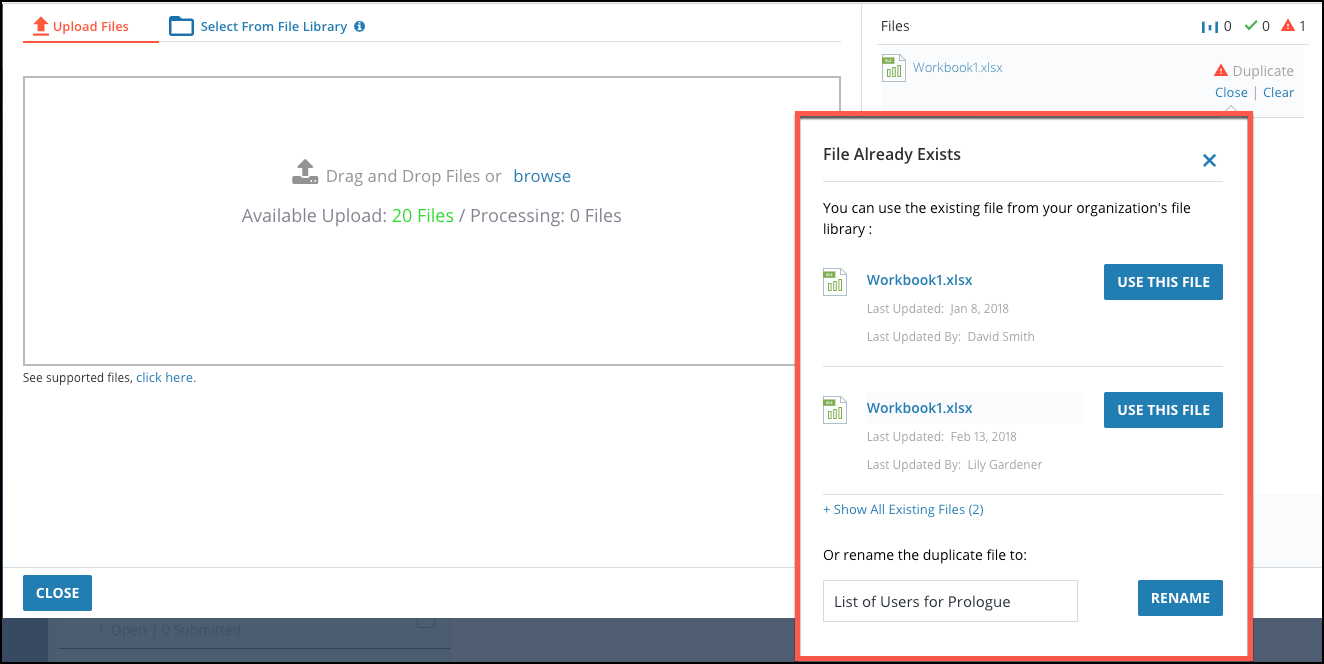
- The answering experience for table type answers will be simplified to be more intuitive.
Issues Management
- System Admins will be able to edit status names and sub-statuses for Issues Management under the Advanced Configuration tab. Once at Advanced Configuration, select Issues and you will be able to edit Issue statuses and sub-statuses by clicking the Edit button on the right.
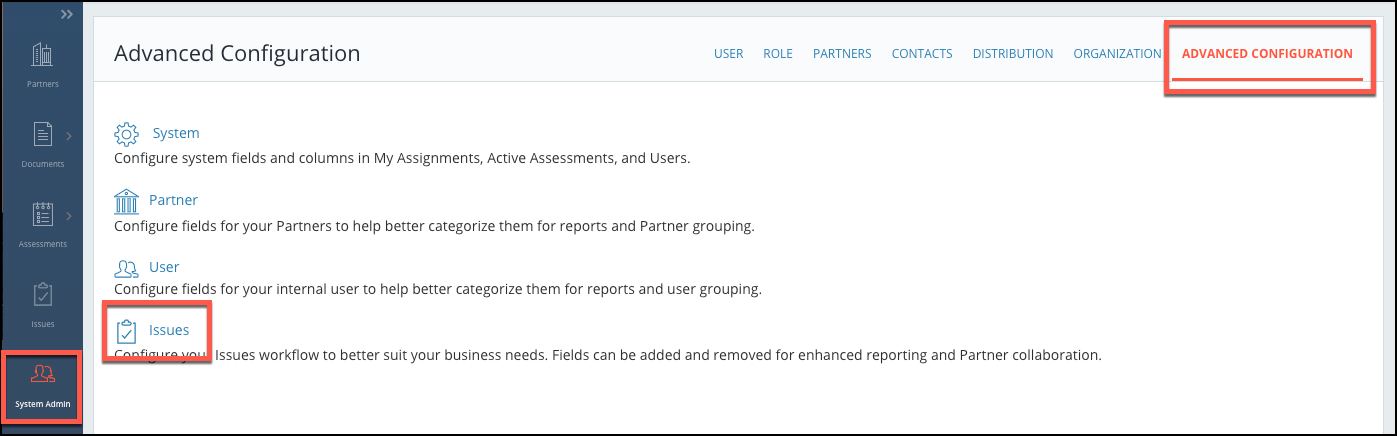
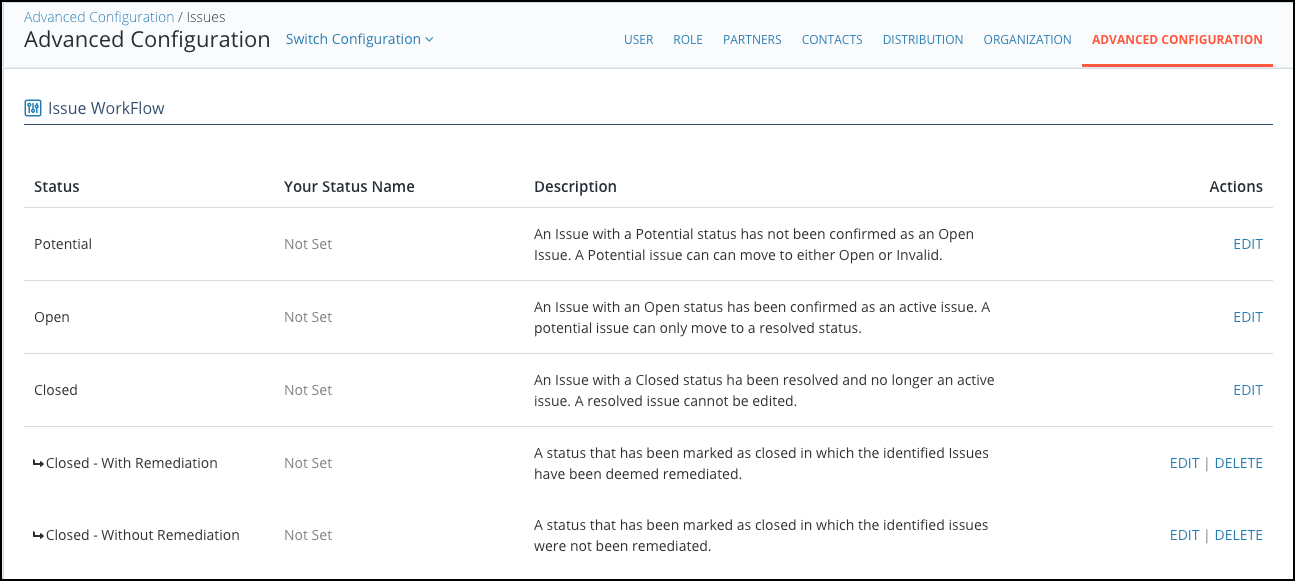
Platform
- Users will have the ability to archive document folders and assessments. This will allow users to maintain their documents and assessments page. For Documents, folders will be able to be archived any time.
To archive an assessment, the assessment will have to first be marked as complete. Once it is marked as complete, a user can click the "3 dots" on the right and select Archive.
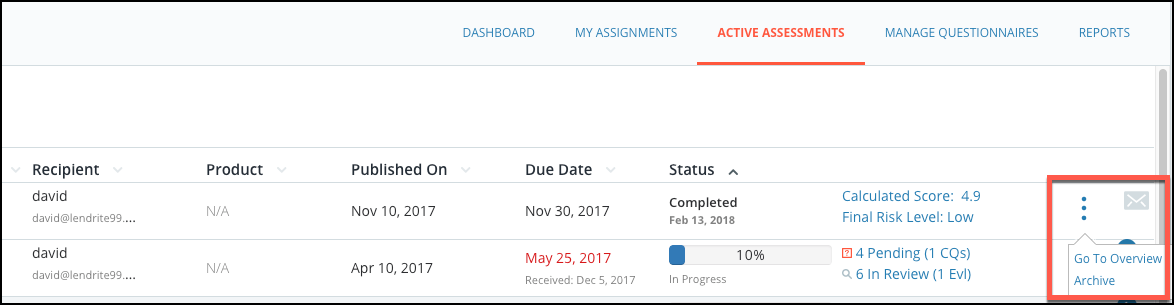
- Users will be able to select a default landing page in the application. For example, a user can select Active Assessments as the landing page. Once they login, the application will begin on Active Assessments.
To select a default landing page, click on your user name on the top right. Then you can select My Profile. Under Home Page, you can select where you would like your default landing page to be after logging in.
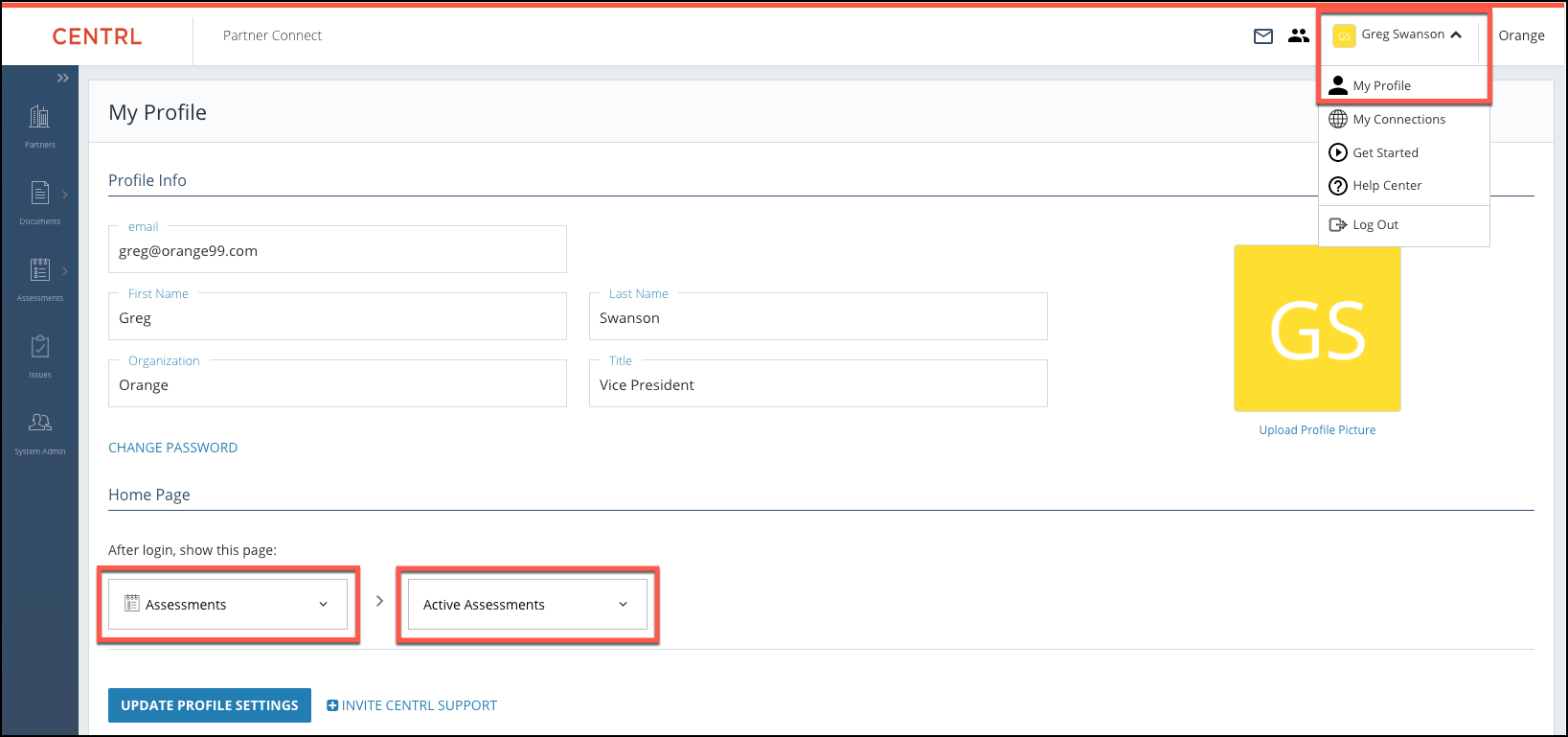
In the upcoming February release, CENTRL is rolling out a new module designed for enhanced Vendor Risk Management needs. Please contact CENTRL Sales for more information about this new module.
- Multiple assessment types - such as Inherent Risk Assessment, Vendor Onboarding Assessment or ongoing Vendor Self Assessment. Users will be able to pick a purpose for an assessment, which will drive its impact on the type of risk associated.
- Ability to classify vendors based on type, criticality and risk
- Ability set inherent and residual risk for vendor products or services
- The finalizing and evaluation interaction will allow users to set inherent or residual risk.
- Reporting associated for the Assessment types and Risk profiling