Release Notes From CENTRL
We are excited to introduce new features and enhancements for our upcoming release on October 23rd, 2018.
Here's what to expect:
Assess360 / Vendor360
- Download all attachments in a single zip file. The folder will contain 2 sub-folders: Reference Files and Attached Files. To download all attachments, simply click the 3 dots on the upper right of an assessment and select Download All Files.
- Attributes on the Partner profile can now be populated via questionnaire responses. Working with our client services team, profile attributes can be linked through our provided questionnaire template.
- Two new sets of instructions can be added to questions when creating a questionnaire.
- Tips To Answer allows users to add instructions to help responders answer the question correctly.
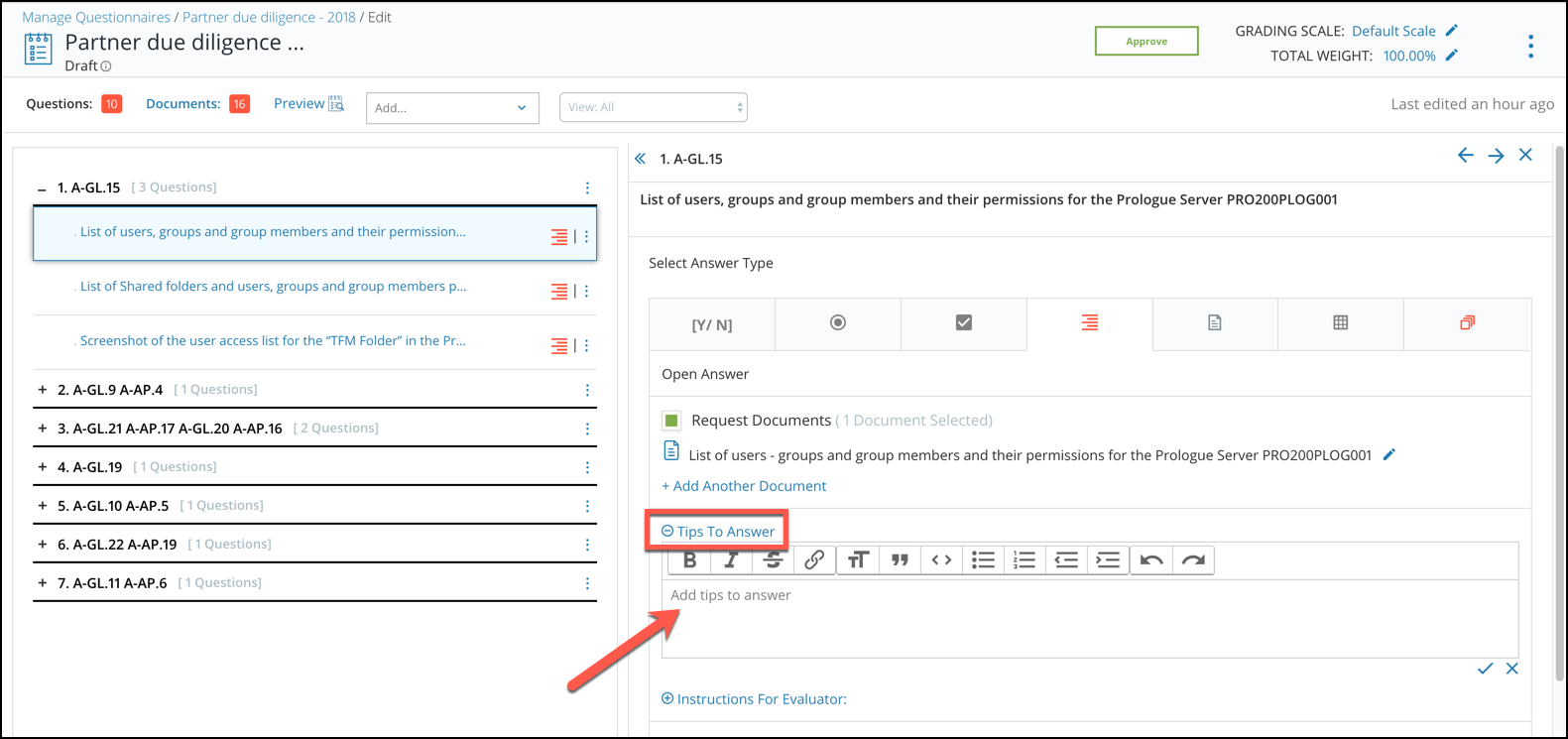
- Instructions For Evaluator can assist evaluators on properly evaluating an answer.
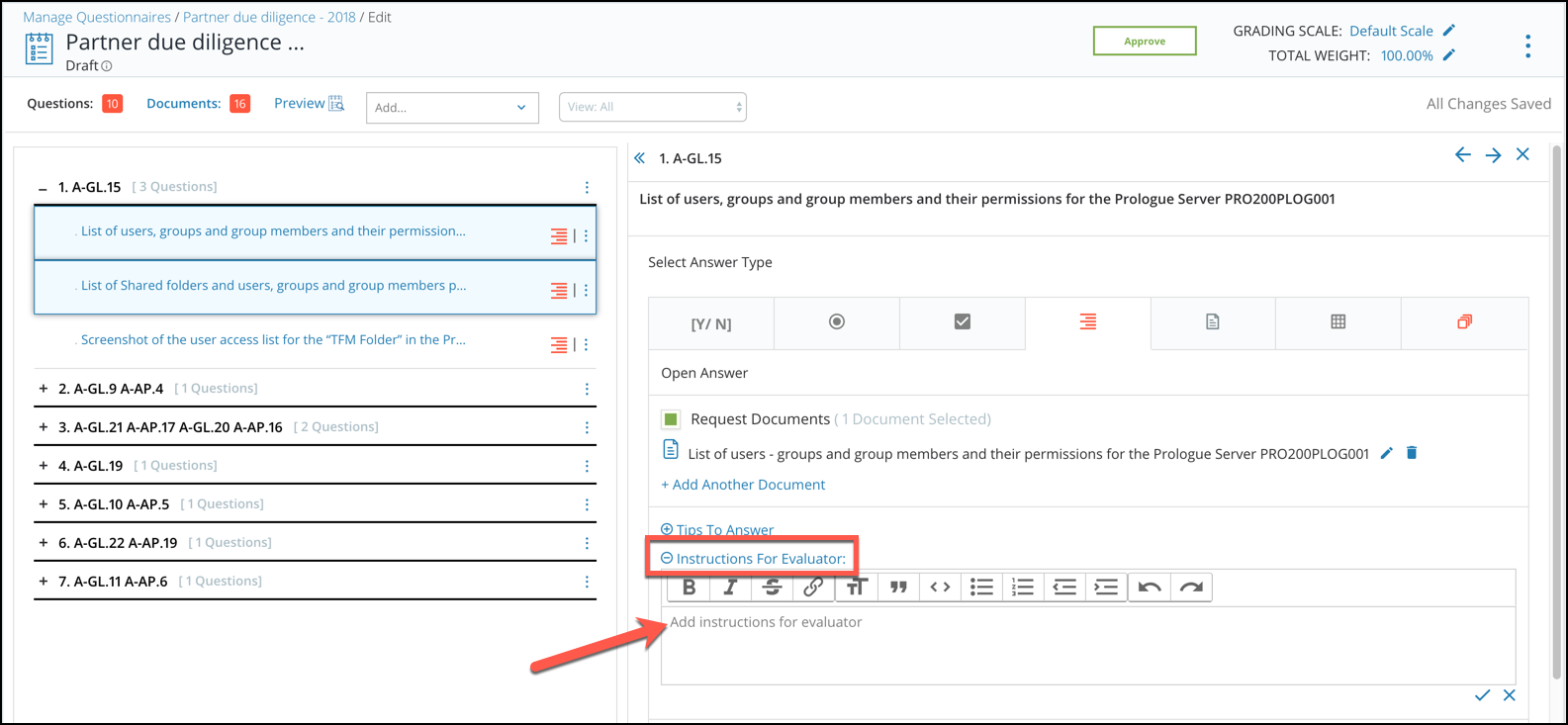
- Tips To Answer allows users to add instructions to help responders answer the question correctly.
- Reference documents can be attached when sending out clarification questions. On a clarification, simply click the Reference File(s) button underneath the question.
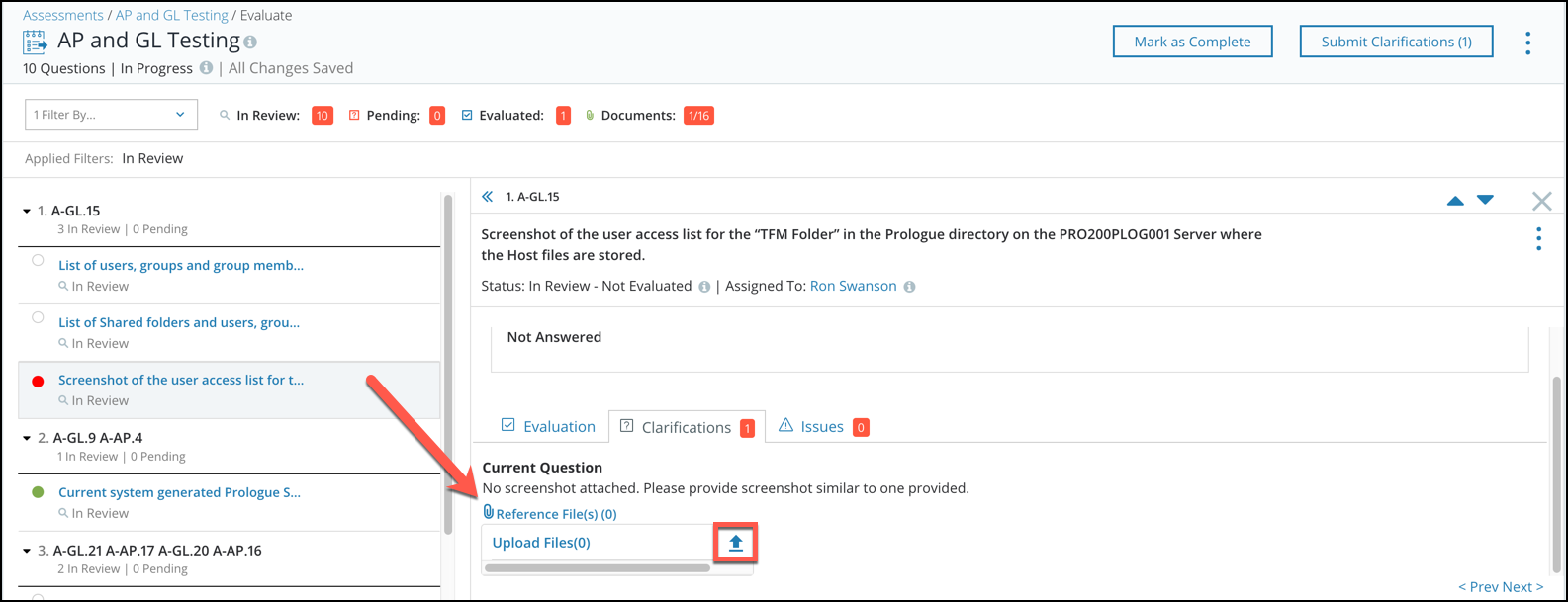 Then click the Upload icon to select the file.
Then click the Upload icon to select the file.
- The due date of an assessment may be extended to give more time to respond to an assessment. To extend the due date, click the 3 dots icon on the top right of an assessment.
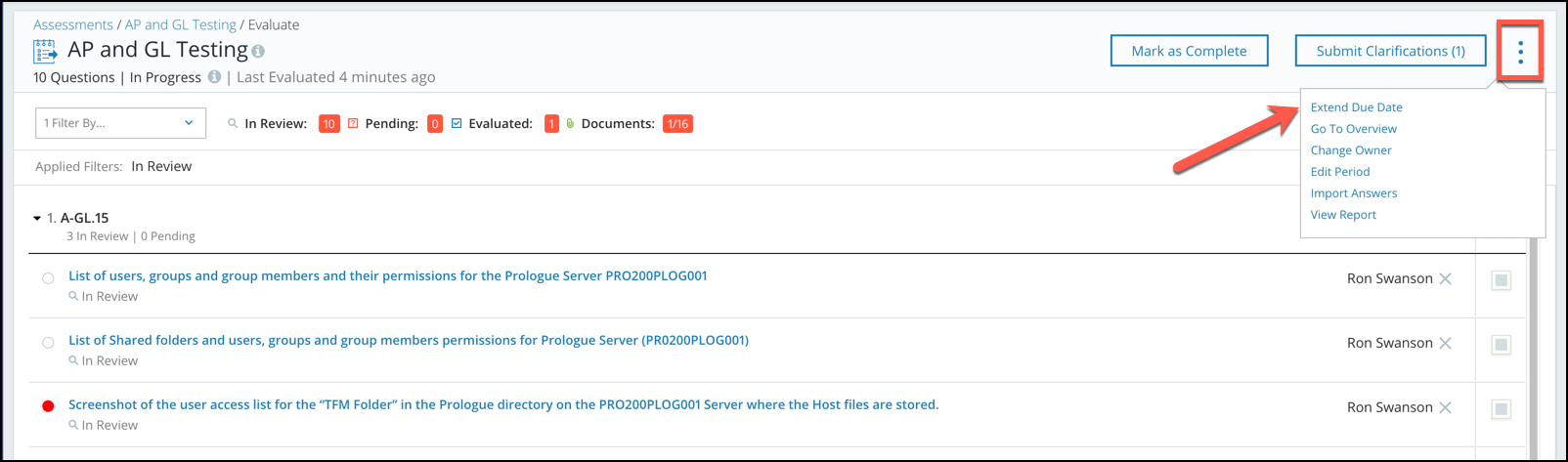 Then click Extend Due Date. A new modal will appear where you can select the date and click Submit to finalize.
Then click Extend Due Date. A new modal will appear where you can select the date and click Submit to finalize.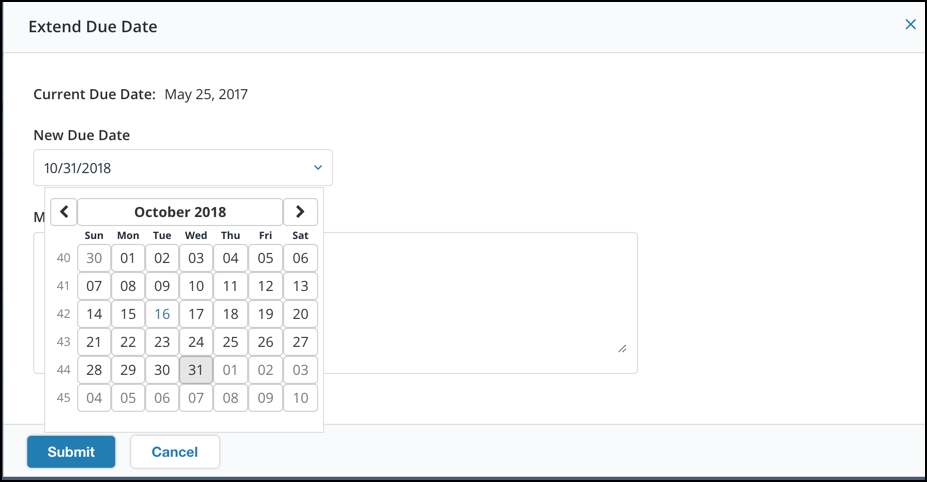
Privacy360
- Ability to create internal and external tasks on Data Subject Access Request (DSAR) tickets. To create a task, simply click on the Tasks icon on the upper right.
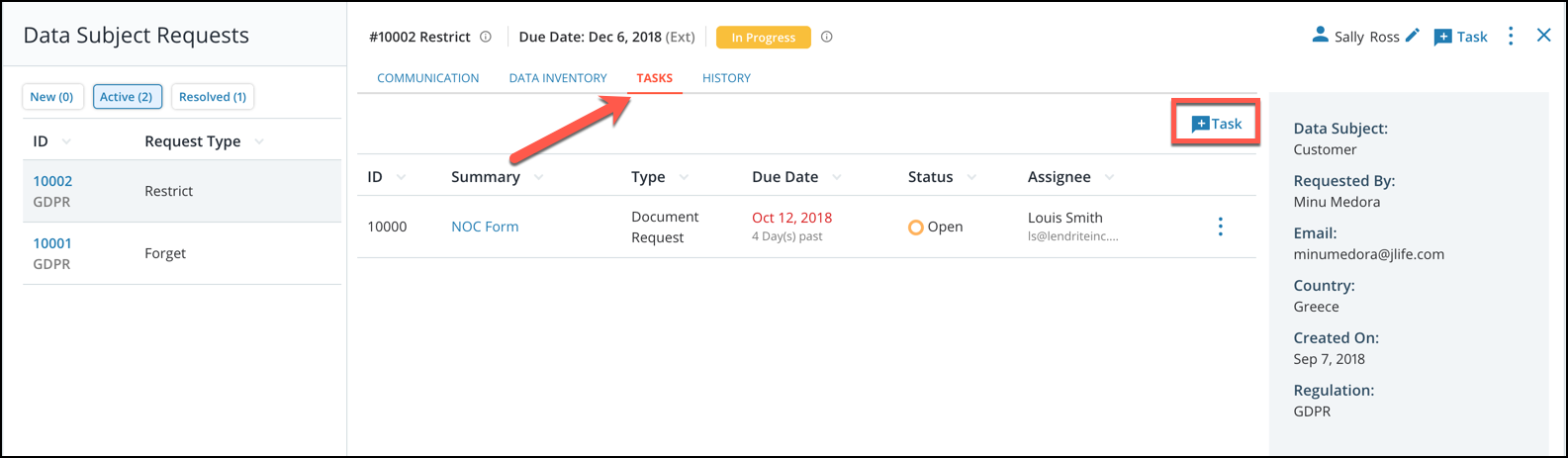 These tasks can be assigned to users in their organization or partner organizations.
These tasks can be assigned to users in their organization or partner organizations.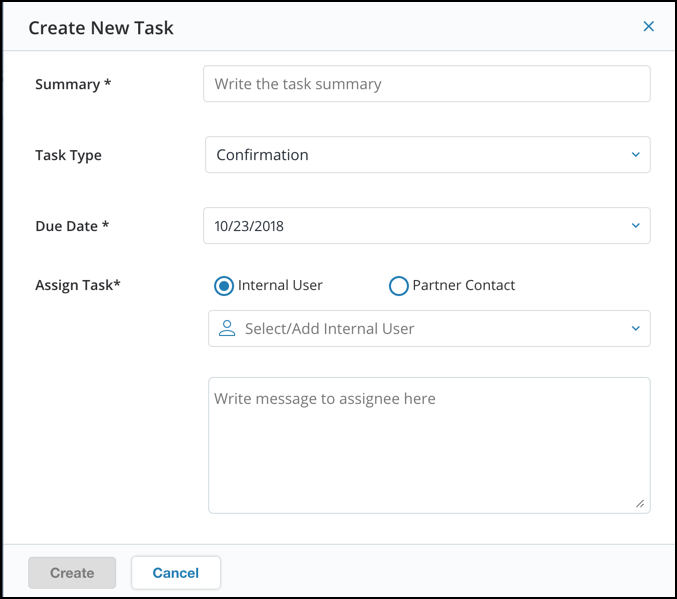
- DSAR improvements:
- Manual ticket creation for DSAR tickets that are not received through online requests. On the DSAR module, simply click Add Request to create a new ticket.
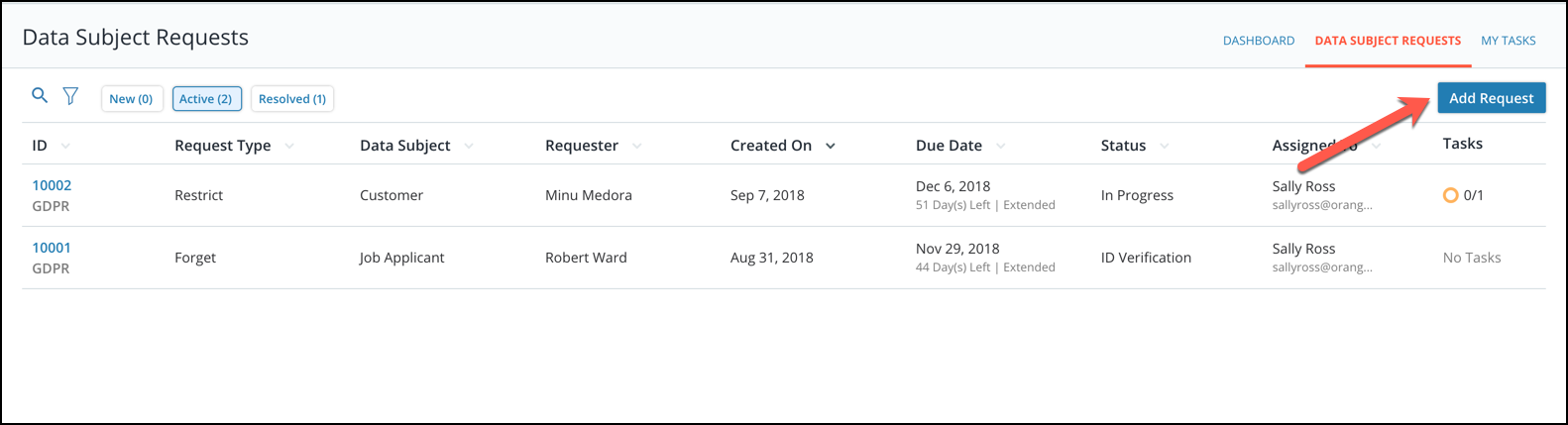 Here you can add all the required information for the DSAR ticket.
Here you can add all the required information for the DSAR ticket.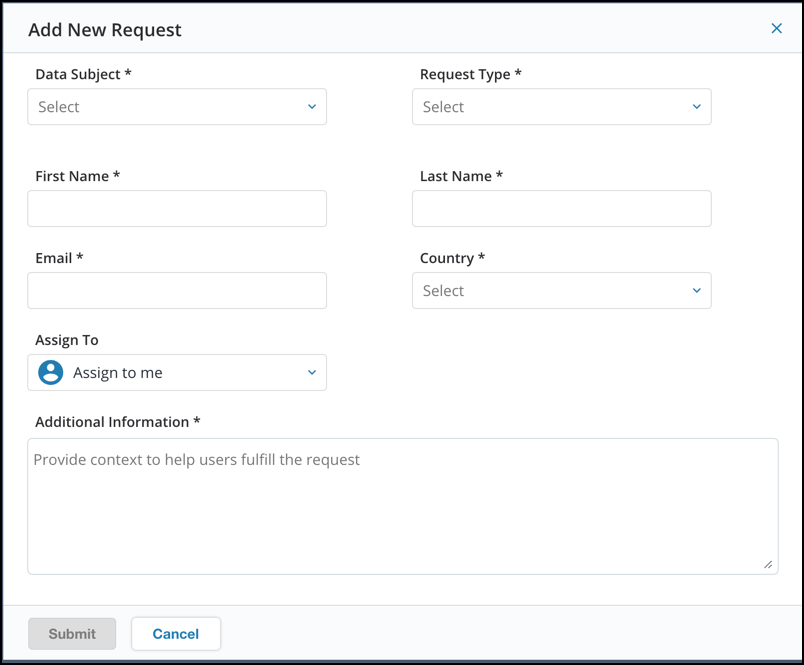
- Quick-filters will allows users to quickly filter their tickets based on the status.
- Auto-assignment of tickets when a user takes an action on a ticket that is unassigned.
- Manual ticket creation for DSAR tickets that are not received through online requests. On the DSAR module, simply click Add Request to create a new ticket.
- Support for California Consumer Privacy Act (CCPA) requests in our DSAR module.
Reporting
- Enhanced dashboards and usability improvements.
- Documents can be attached and stored at the partner/vendor level.
- Numeric and date values will be available for custom attributes associated to your partners profile. To do this, please contact our customer support to assist in setting up numeric and date values as attribute types.
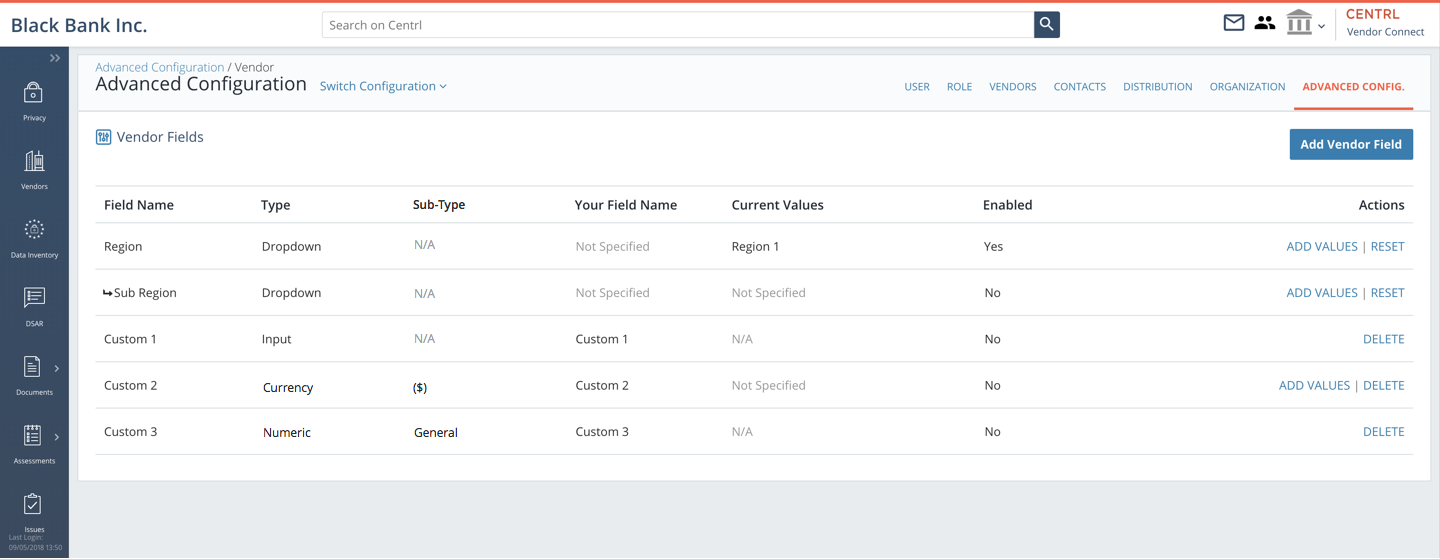
- Partner companies can now be marked as Active or Inactive. In the Partner Profile, click Edit Details.
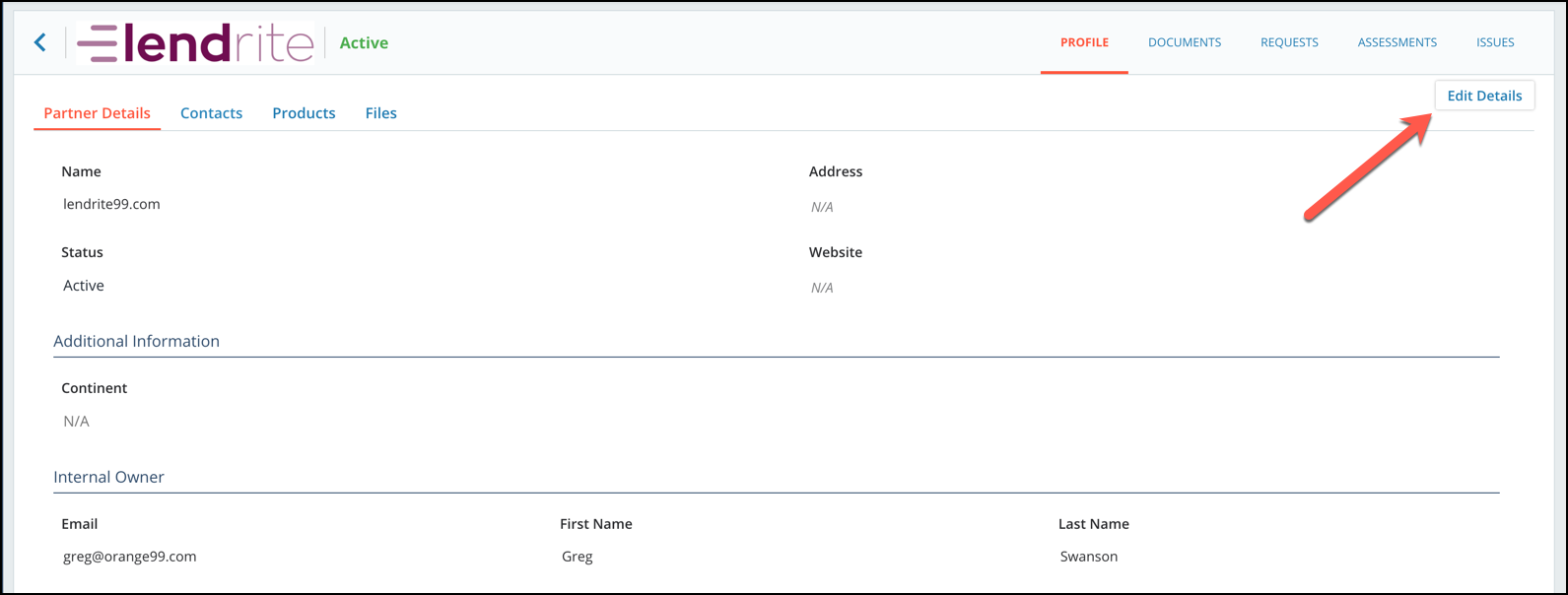 From here, the Status of the company can be marked as Active or Inactive.
From here, the Status of the company can be marked as Active or Inactive.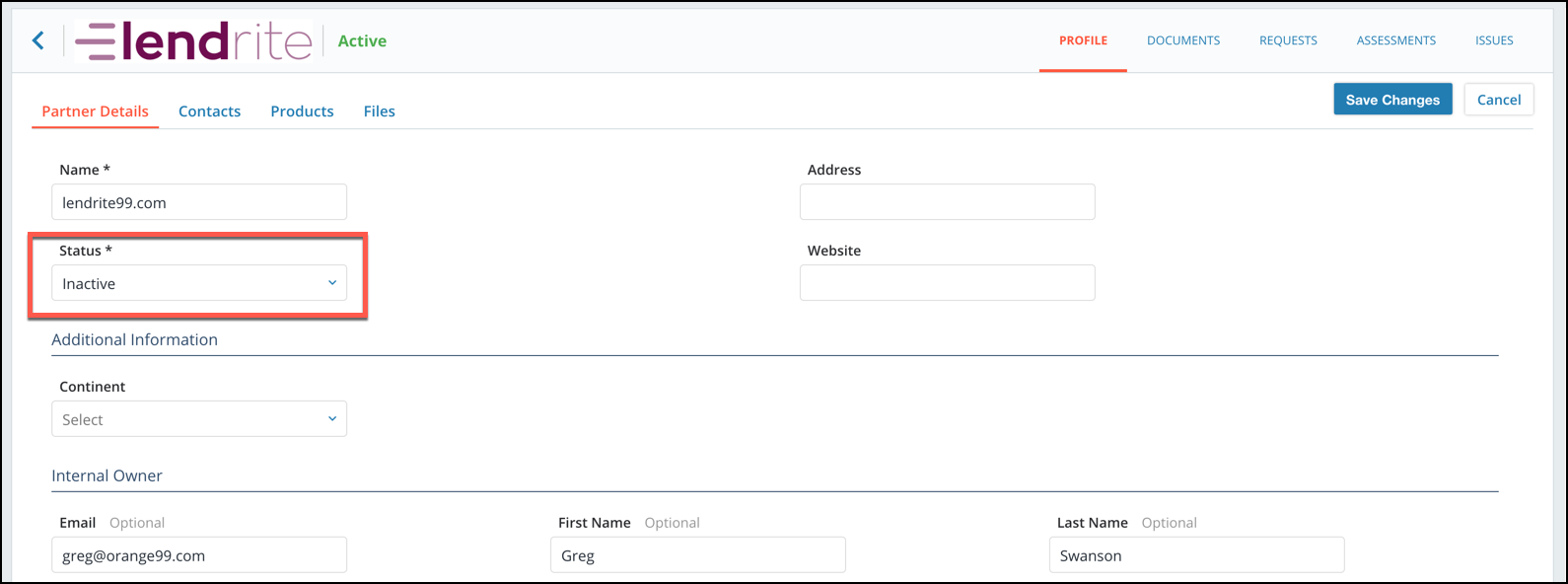 Note: Setting the Status to Inactive will remove the partner from appearing in assessments only. Any upcoming assessment scheduled for the partner will also be removed.
Note: Setting the Status to Inactive will remove the partner from appearing in assessments only. Any upcoming assessment scheduled for the partner will also be removed.