Release Notes From CENTRL
We are excited to introduce new features and enhancements for our upcoming release on August 27th, 2019.
Here's what to expect:
Assess360 / Vendor360
- Redesigned assessment evaluation view to display all questions in a section in one scrollable view. Actions available for a question are now more intuitive and easier to find.
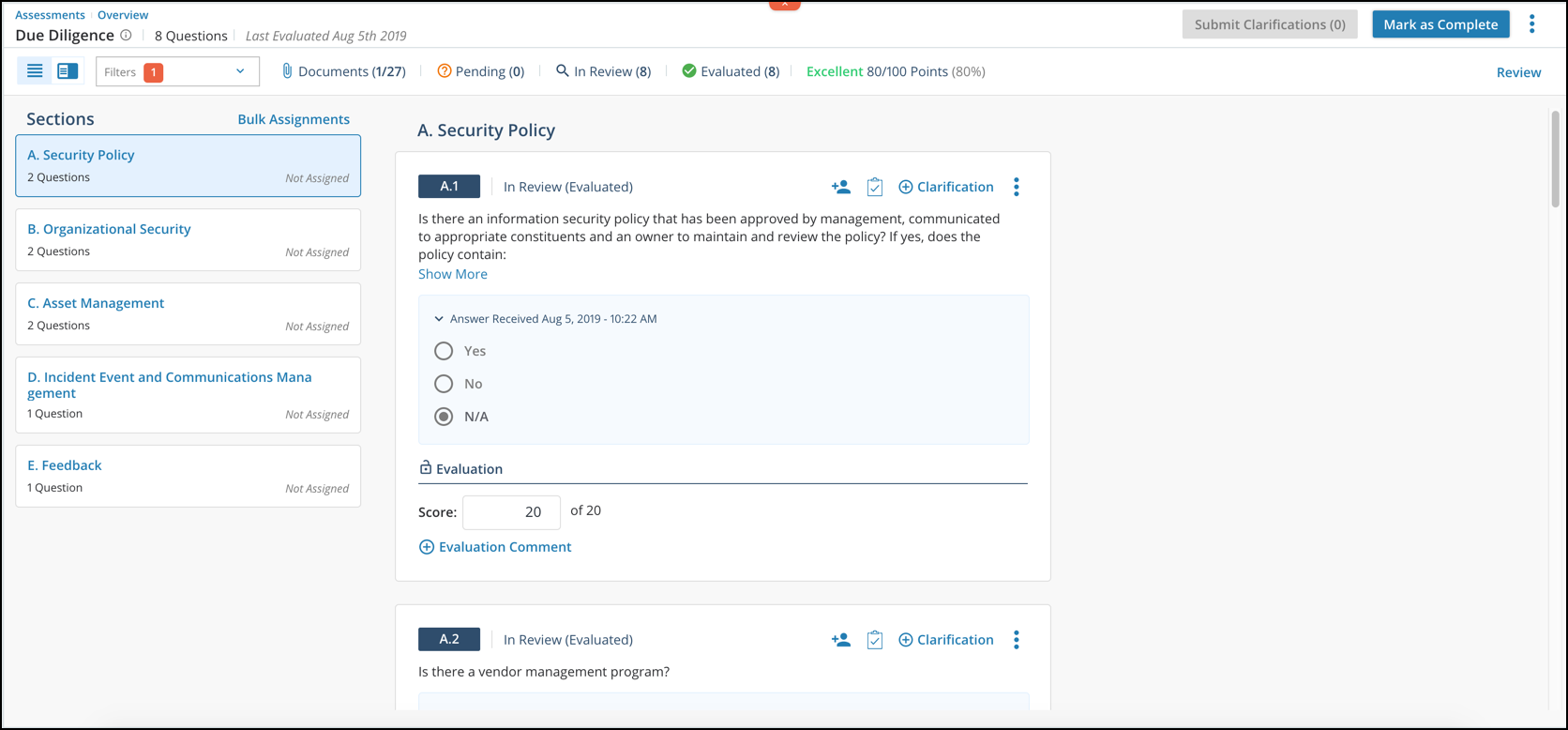
- New Evaluation Review screen to show all questions with provided answers and evaluations in one scrollable view. Evaluators can click on the Review button on the top right to access the review screen.
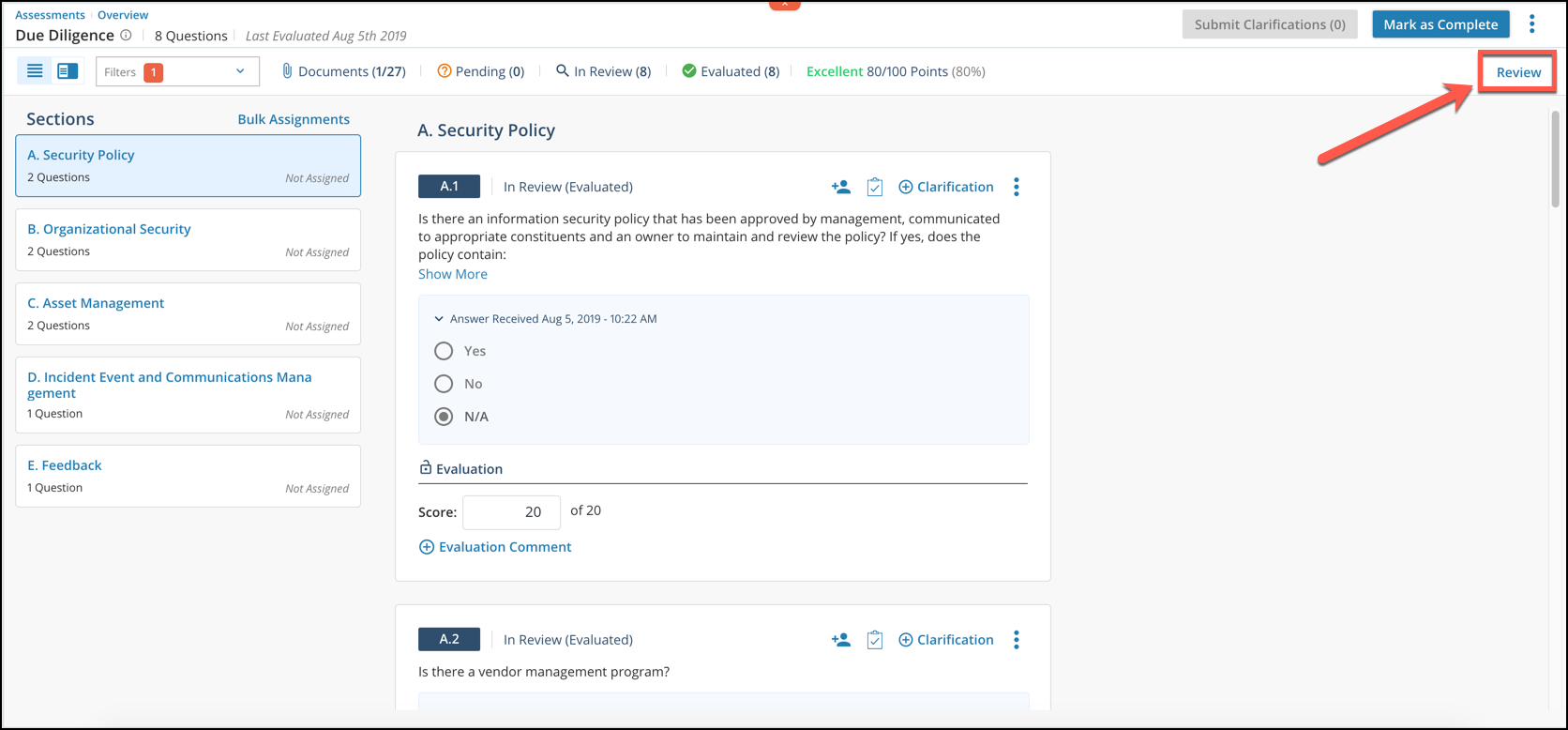
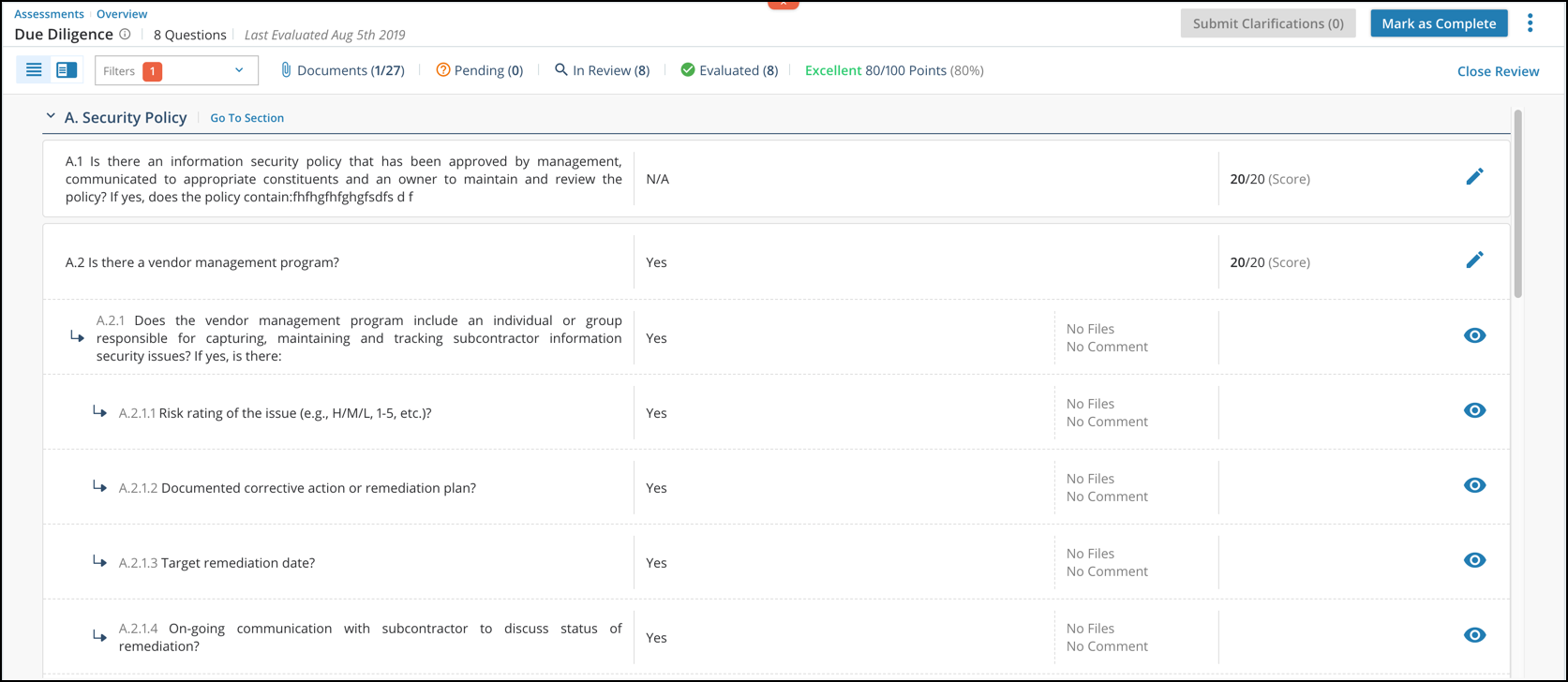
- Redesigned assessment responding view to be more streamlined and intuitive for your partners when responding to assessments. All questions in a section display in one scrollable view.
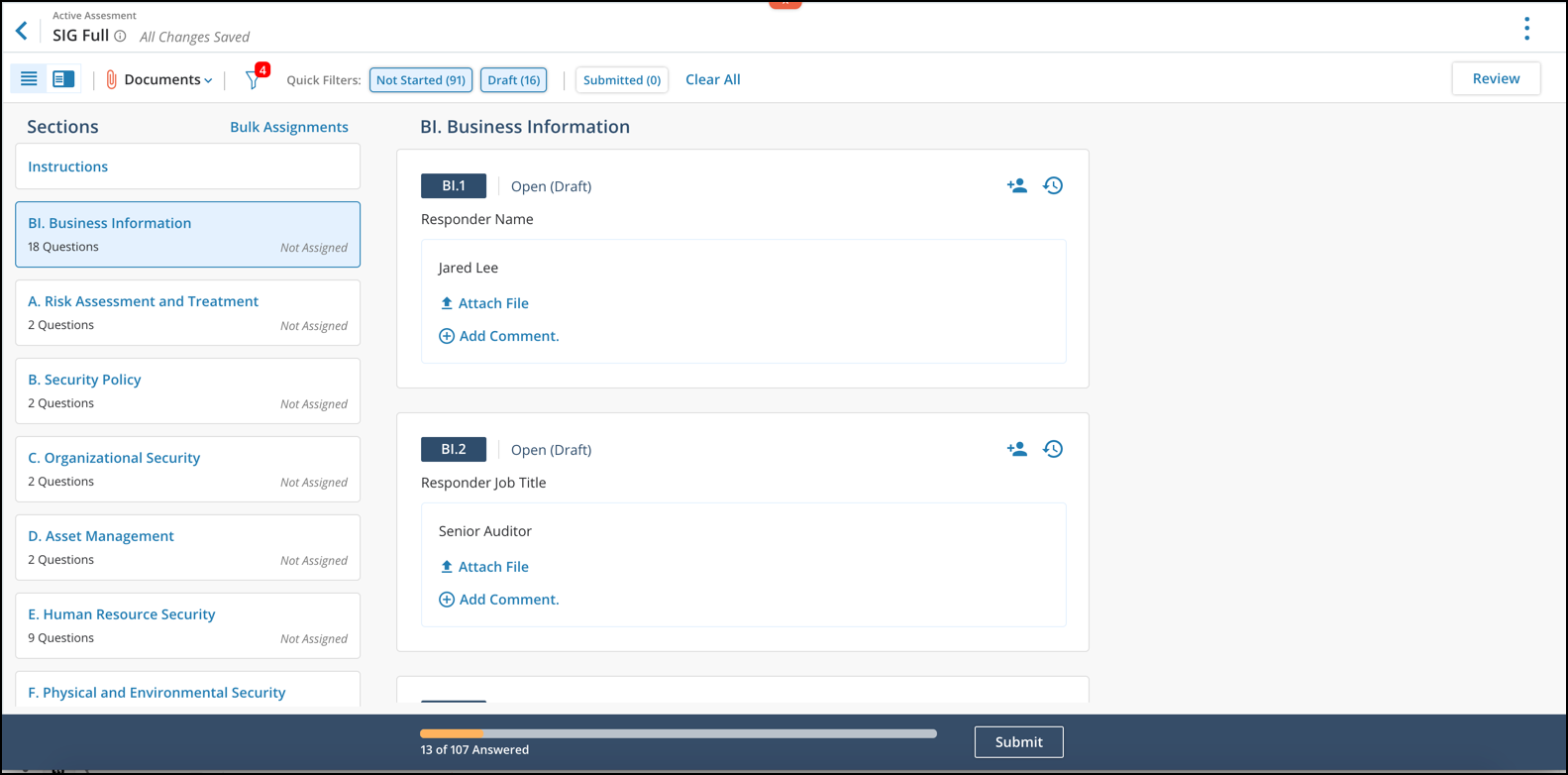
Privacy360
- New branded communication portal to securely communicate and share information with data subjects.
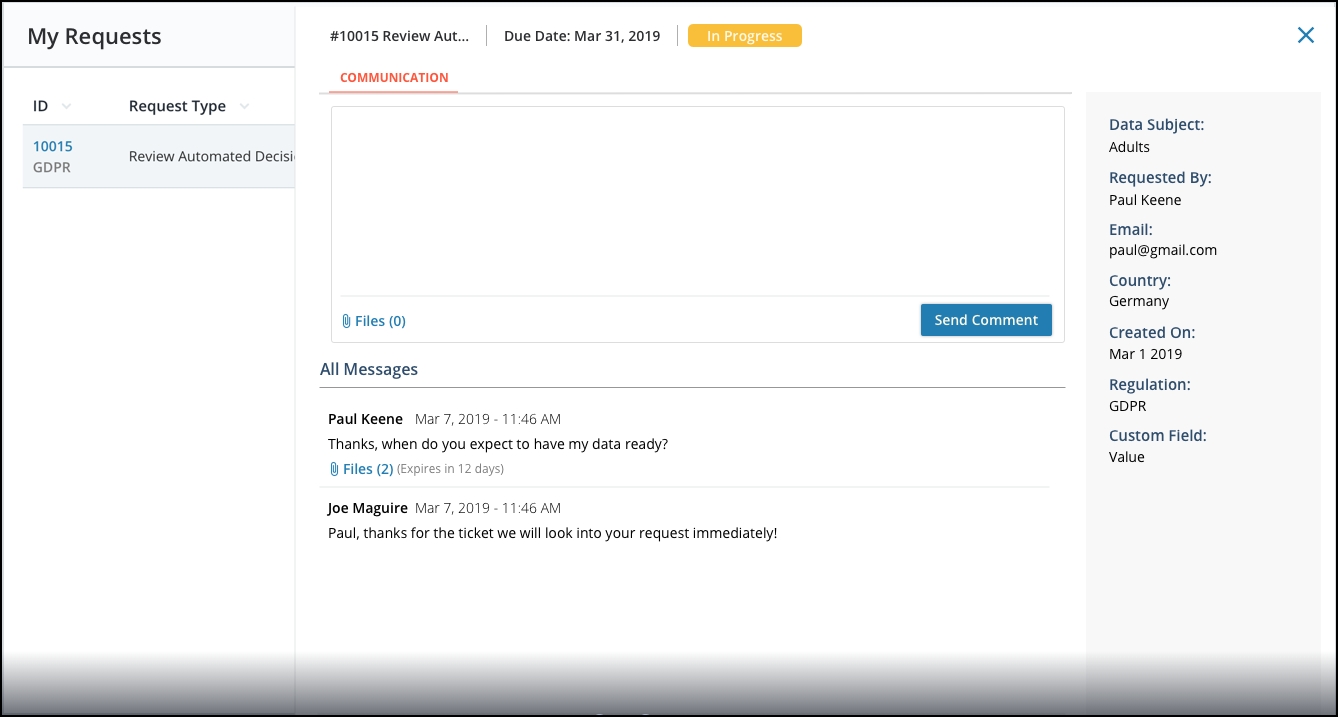
- Organizations can configure data retention policies to automatically purge files shared with the data subject. Please contact your account manager for more information on configuring the retention length.
- Out of the box communication templates include regulatory specific exemptions.
Platform
- System Administrators can now create and manage Business Units to represent their internal organizational divisions and associated points of contact. To manage Business Units, navigate to the System Admin module on the left navigation bar. From here. select the Business Units tab.
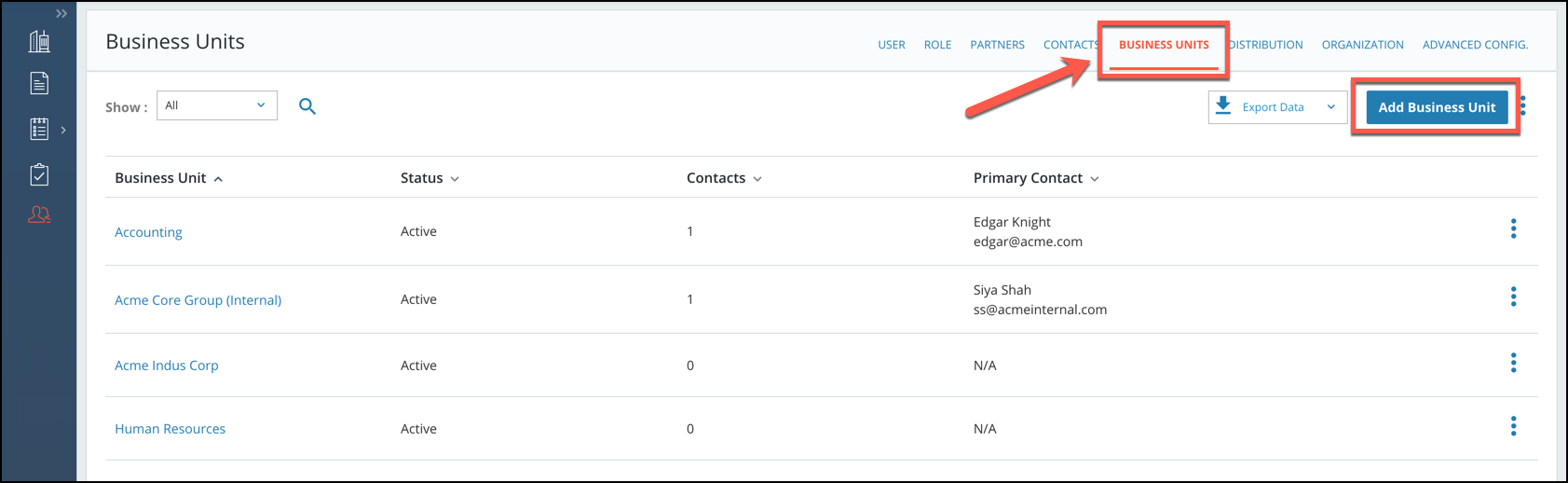
From here, administrators can add, edit, or deactivate business units. - More intuitive experience for internal assessments and data inventory surveys performed on Business Units or by their members.
Reporting
- Enhanced dashboards and usability improvements.