Release Notes From CENTRL
We are excited to introduce new features and enhancements for our upcoming release on April 14, 2020.
Topics Covered:
Release Notes Summary
Assess360 / Vendor360
- Users can now grade questionnaires on a purely qualitative basis, without any numerical value. Questionnaire Admins can create Qualitative Scales in the Assessments Admin module.
- During the evaluation, Questionnaire Owners and Admins can reopen questions to allow respondents to update and resubmit answers.
- Users can now add grades/scores to follow-up questions using the Qualitative and Max Score grading scales.
- Users while publishing questionnaires to multiple partners can now enable or disable the pre-population setting at the question level for each Partner.
Privacy360
- We are releasing the Preference and Consent module to manage and track granular user-level consents for data processing. Please contact your CENTRL account manager for more details.
- Users can create custom communication templates with merge fields to standardize your responses to data rights requests.
- Users can publish DSRM webforms with custom fields with the CENTRL Webform Editor.
- Users can add comments on closed requests to respond to miscellaneous questions without resetting the SLA.
- Tasks now show the created and resolved date.
- The request history tab now shows who created the request and whether an auto-assignment rule triggered.
- Privacy users can see a new Task Report detailing overdue tasks, open tasks, and general trends.
Platform
- Admins can download Audit Logs to view a history of changes made to Users, Roles, and Permissions.
Reporting
- Enhanced dashboards and usability improvements.
Release Notes Details
Assess360 / Vendor360
- Users can now grade questionnaires on a purely qualitative basis, without any numerical value. Questionnaire Admins can create Qualitative Scales in the Assessments Admin module.
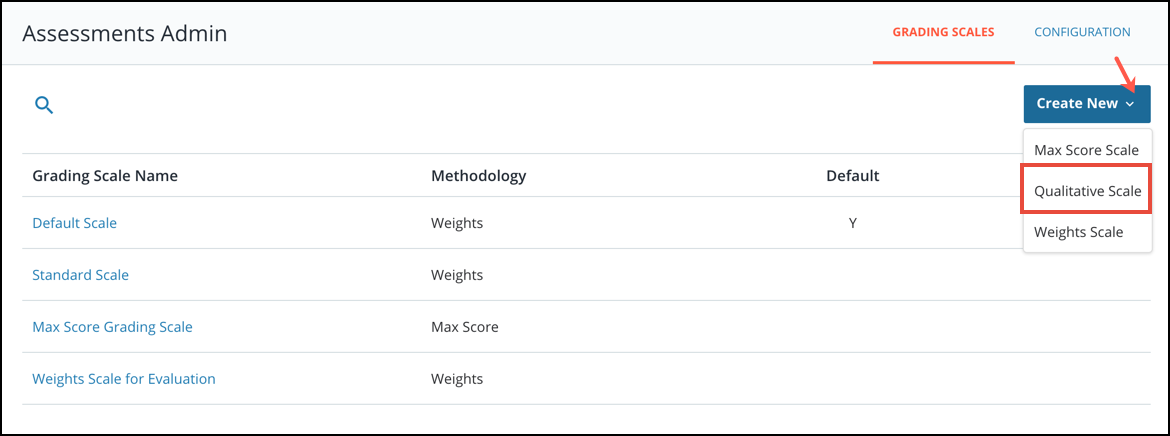
- During the evaluation, Questionnaire Owners and Admins can reopen questions to allow respondents to update and resubmit answers.
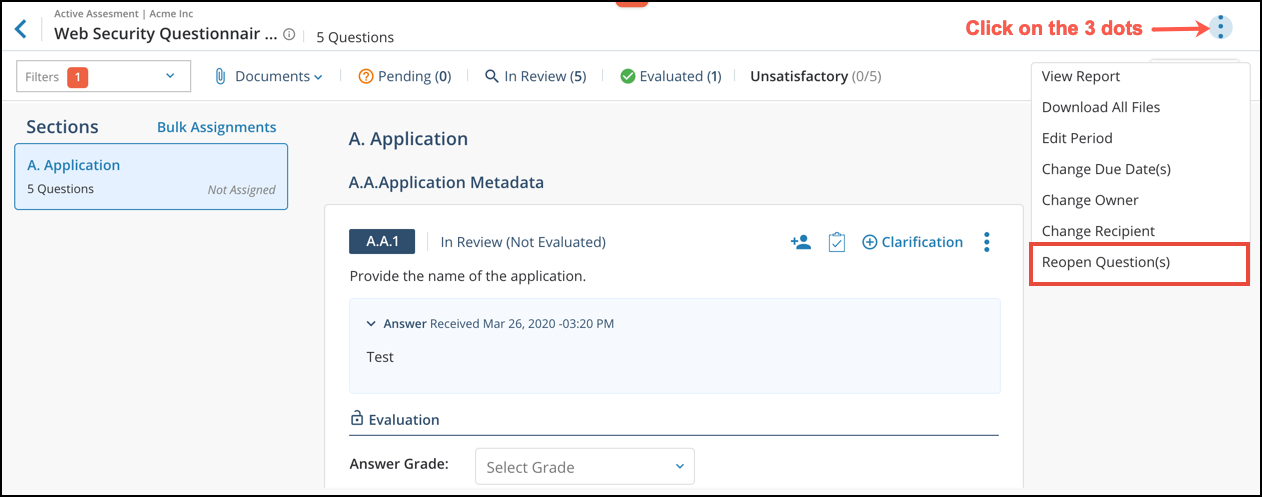
- Users can now add grades/scores to follow-up questions using the Qualitative and Max Score grading scales.
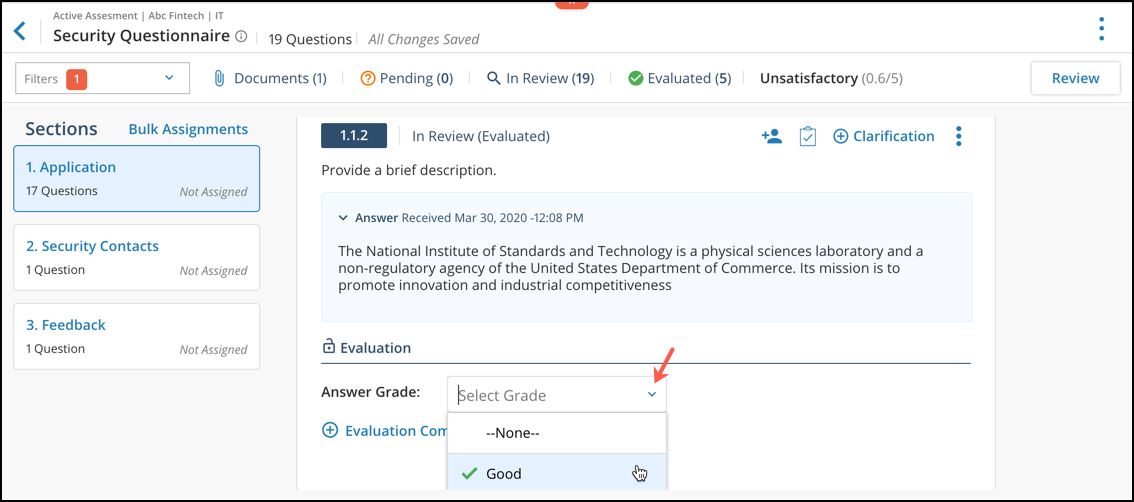
- Users while publishing questionnaires to multiple partners can now enable or disable the pre-population setting at the question level for each Partner.
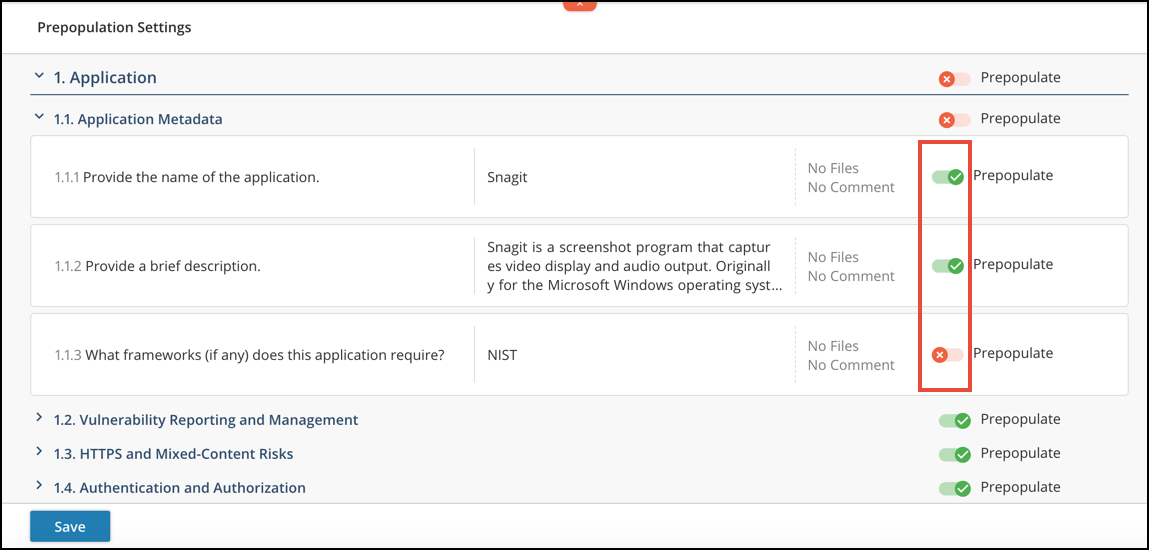
Privacy360
- We are releasing the Preference and Consent module to manage and track granular user-level consents for data processing. Please contact your CENTRL account manager for more details.
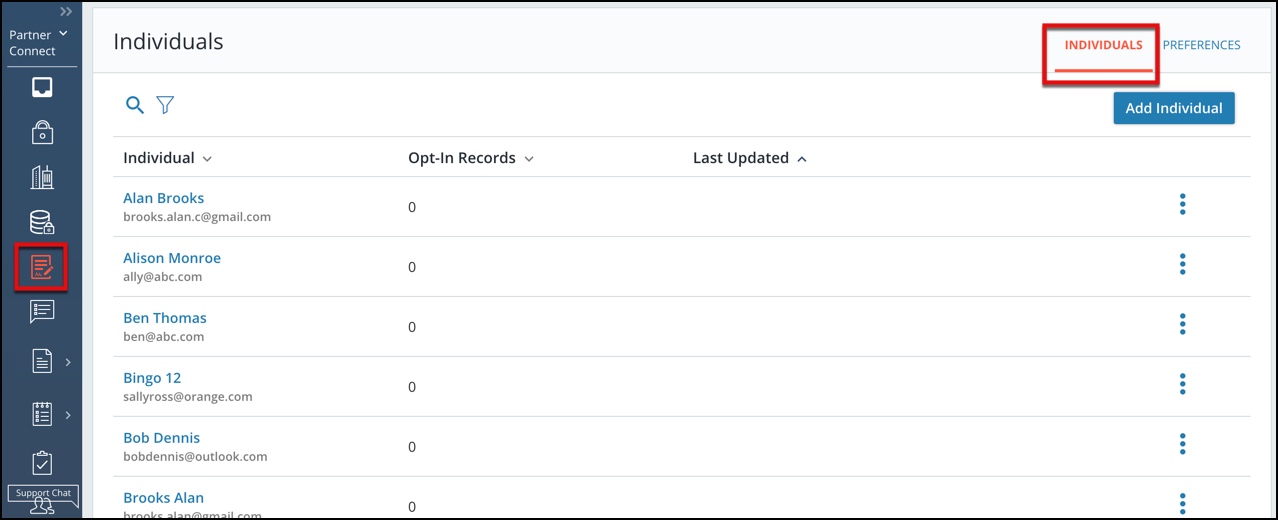
- Users can create custom communication templates with merge fields to standardize your responses to data rights requests.
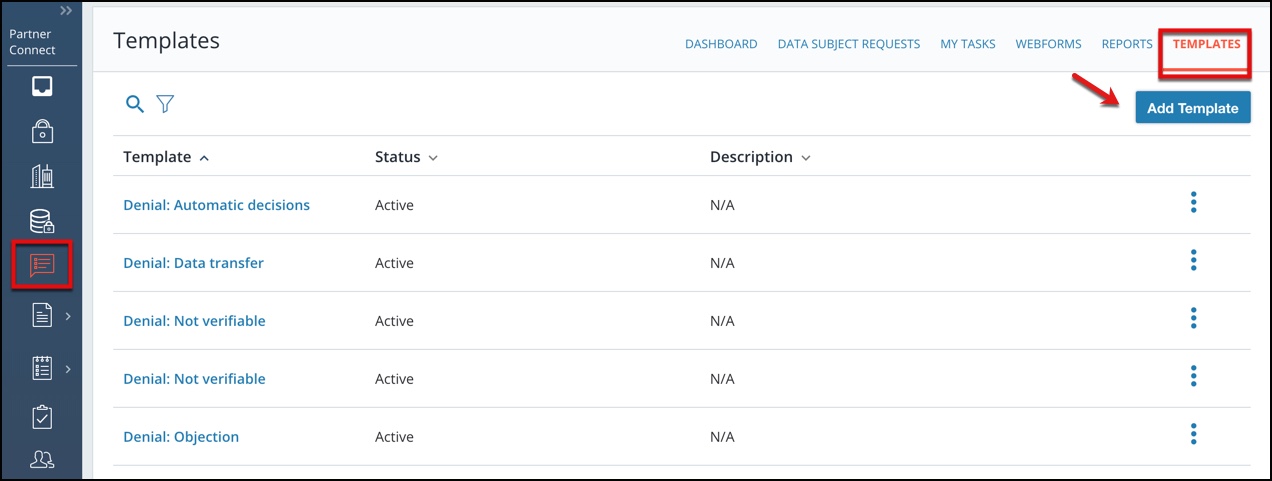
- Users can publish DSRM webforms with custom fields with the CENTRL Webform Editor.
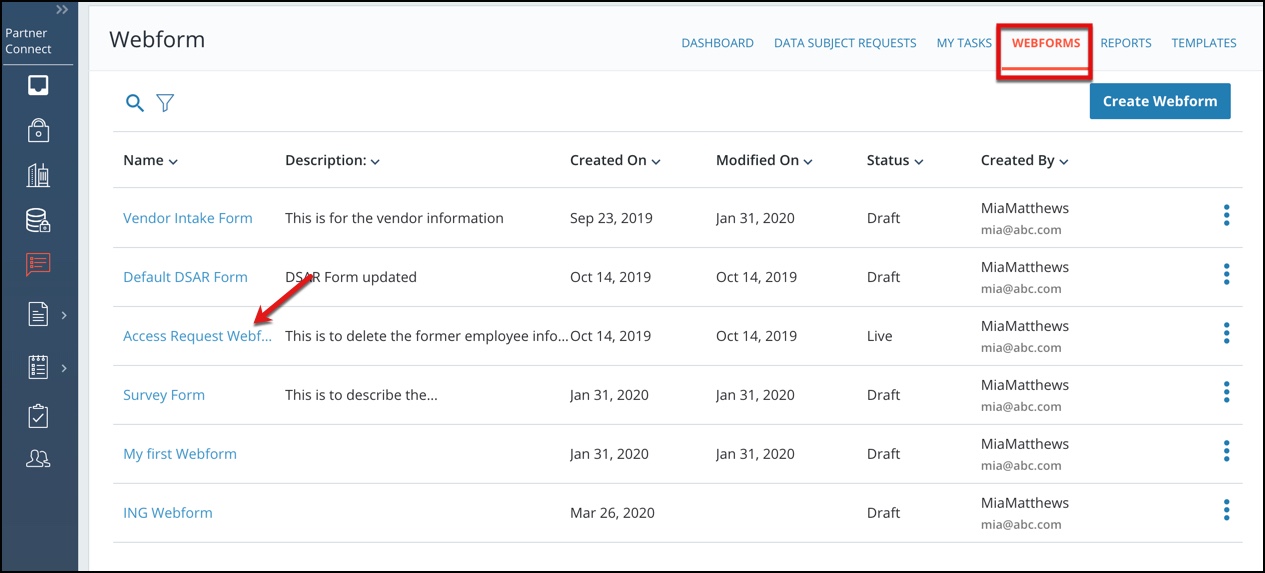
- Users can add comments on closed requests to respond to miscellaneous questions without resetting the SLA.
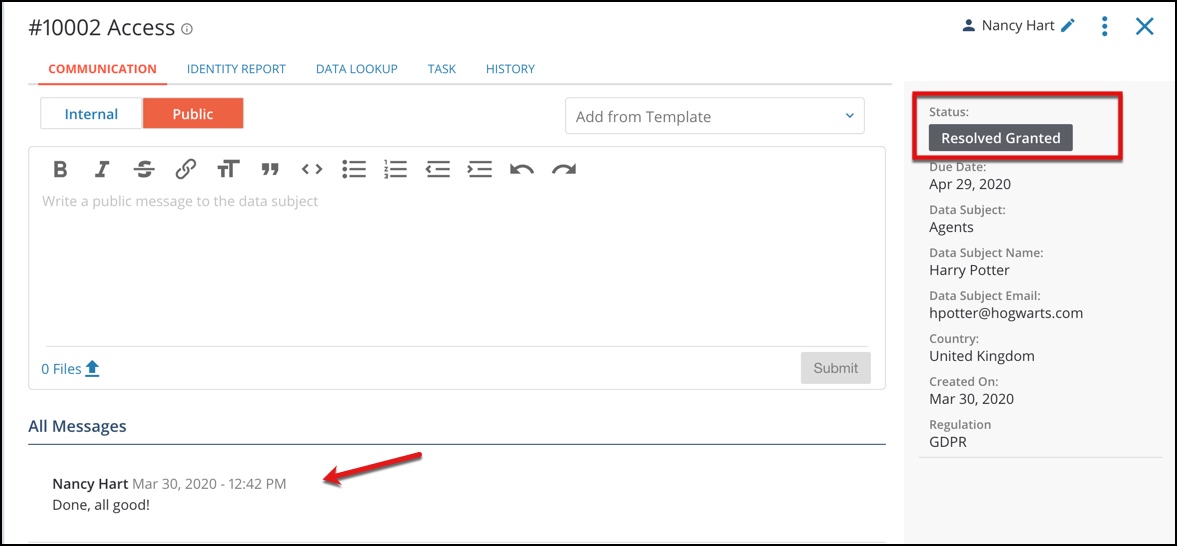
- Tasks now show the created and resolved date.
- The request history tab now shows who created the request and whether an auto-assignment rule triggered.
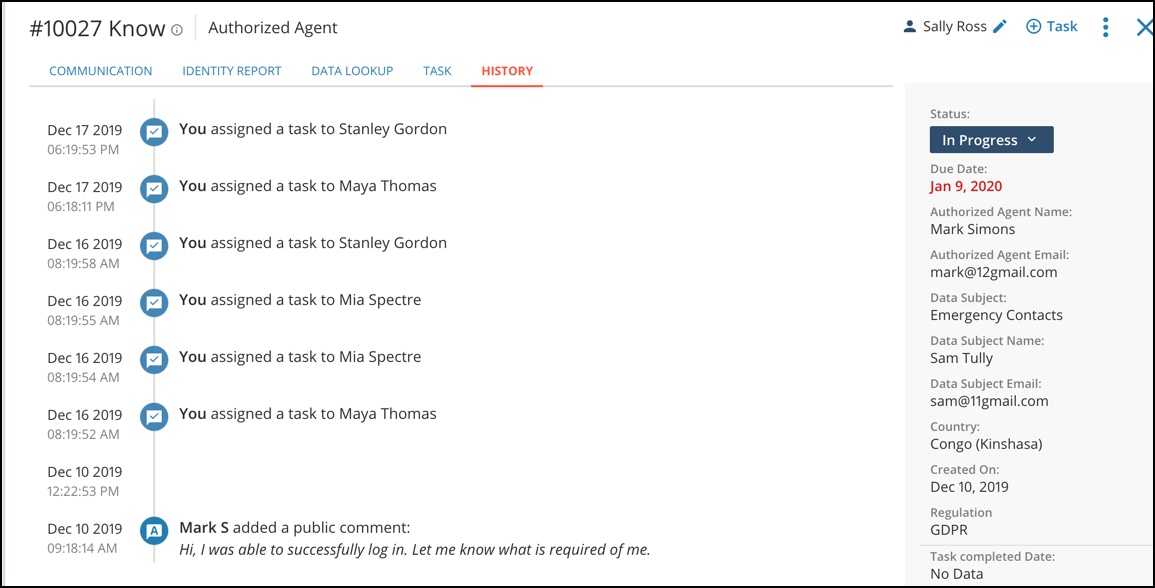
- Privacy users can see a new Task Report detailing overdue tasks, open tasks, and general trends.
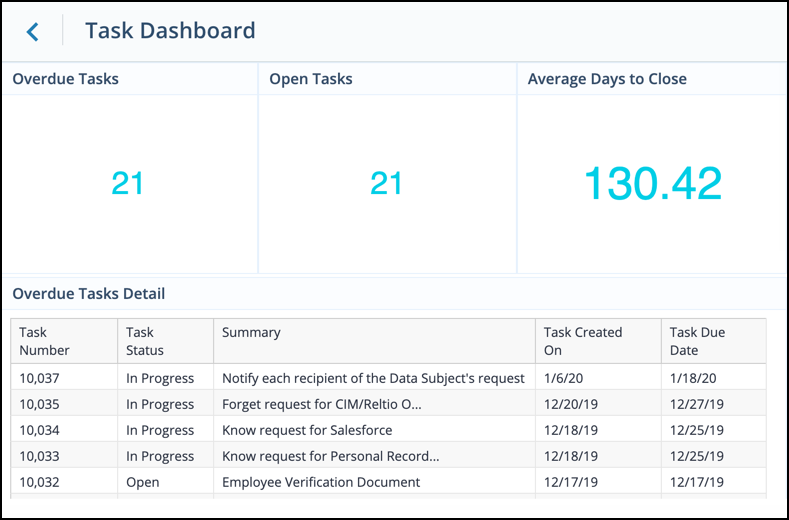
Platform
- Admins can download Audit Logs to view a history of changes made to Users, Roles, and Permissions.
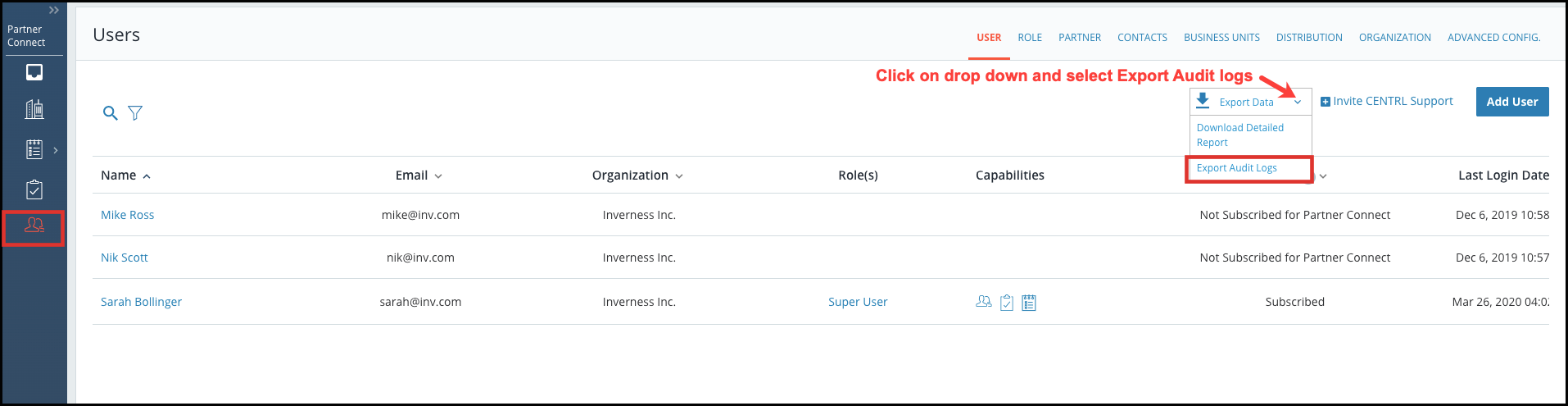
Reporting
- Enhanced dashboards and usability improvements.