We are excited to introduce new features and enhancements for our upcoming release on December 15, 2020.
Topics Covered:
1. Release Notes Summary
2. Release Notes Details
Release Notes Summary
Vendor360 / ODD360 / BNM360 / Cyber360 / Assess360
- Users editing a questionnaire can now Auto Assign questions to individual users or groups for evaluation once the assessment is returned from the responder. An assessment that uses a questionnaire with auto-assignments will automatically assign questions when submitted back from the Partner (including clarifications).
- Bulk Actions have been added to the Active Assessments page both in the Assessments module and in Partner Space. It is now possible to Bulk Change Recipients to Assessments (only from Partner Space) and Bulk Archive Assessments.
- Enabled by default for Vendor360 or available upon request for other products; our new Risk Area feature enables the ability for users to create multiple risk areas:
- It is now possible to specify one or more types of Risk (For example: Inherent or Residual Risk) to associate to an Assessment at time of Publishing. A user can change or add a risk type for an open Assessment, by clicking on the three dots menu and selecting "Change Risk Type".
- Users can add custom risk areas, define risk levels to associate with the risk areas, and Evaluate Assessments on selected Risk Types.
- Any risk area created will be automatically added in the Partner and Product Profiles
- Users with the Documents Module can now view all attached files for each answered Assessments from their respective Assessment folders.
Privacy 360
- We’ve revamped the DSRM list view where users can configure columns, search and filter over any attribute, and save their changes as a custom list.
- Users importing systems and activities to the Data Inventory Module can now track upload progress in an import log and get notified via email when processing completes.
- Users managing data subject requests will now see read receipts when the data subject/authorized agent views a public comment in the portal.
- Users managing data subject requests will now see more detailed task history events in the History tab.
Platform
- Several new role-level permissions have been added to help System Admin create more specialized roles.
- For both the Assessments and Issues modules, a “Modify All” permission has been added. Users granted this permission can both view and modify records of the relevant type (i.e. Assessments or Issues) for their organization(s).
- For both the Assessments and Issues modules, more granular permissions for Dashboards and Reporting have been added. Now, separate permissions exist for “Dashboards” and “Reports,” so that access can be granted for those features independently on authorized roles.
- Users invited to the platform will get reminder emails to complete their registration.
Reporting
- Enhanced dashboards and usability improvements.
Note to Clients:
CENTRL’s platform will no longer support Internet Explorer by Spring 2021. For more information on our supported browsers, please visit our help center article here.
Release Notes Details
Vendor360 / ODD360 / BNM360 / Cyber360 / Assess360
- Users editing a questionnaire can now Auto Assign questions to individual users or groups for evaluation once the assessment is returned from the responder. An assessment that uses a questionnaire with auto-assignments will automatically assign questions when submitted back from the Partner (including clarifications).
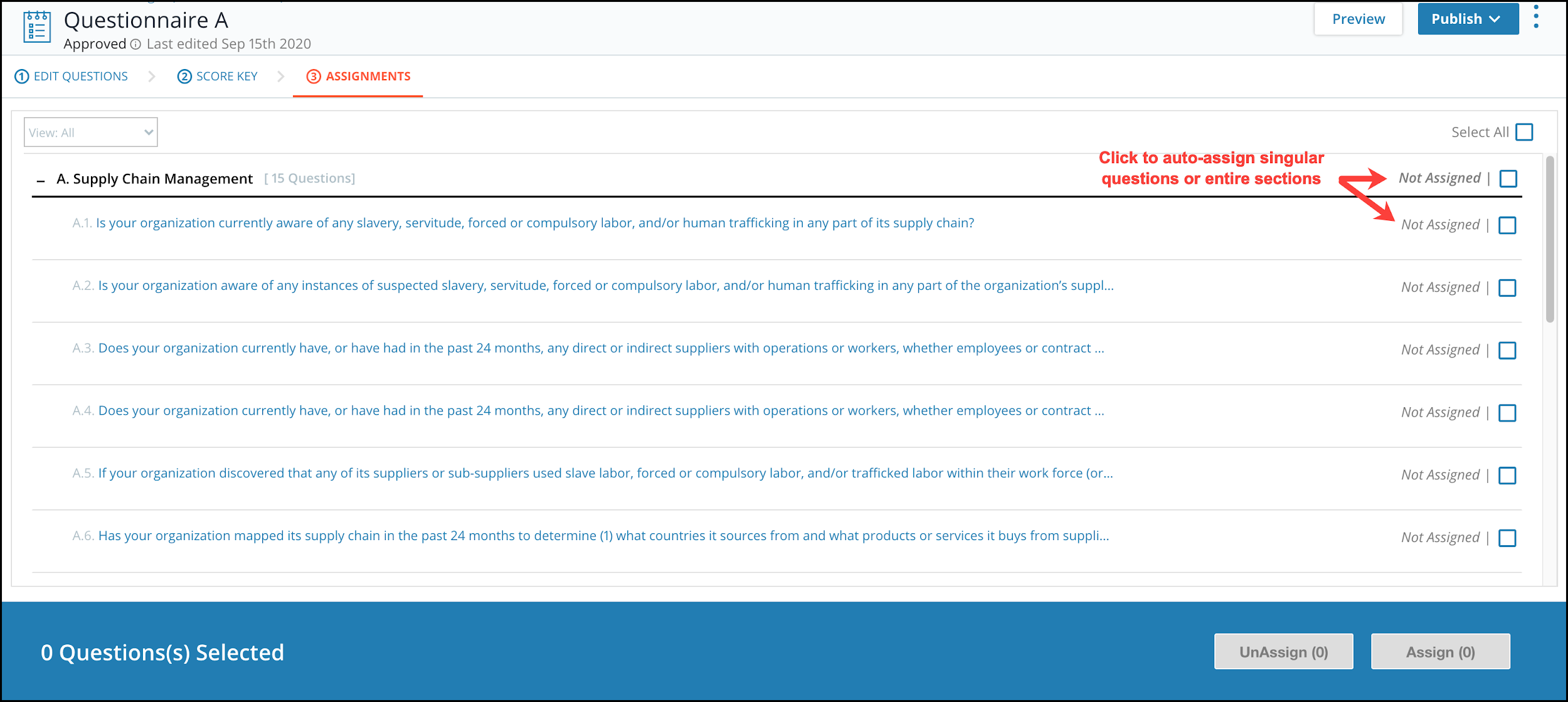
- Bulk Actions have been added to the Active Assessments page both in the Assessments module and in Partner Space. It is now possible to Bulk Change Recipients to Assessments (only from Partner Space) and Bulk Archive Assessments.
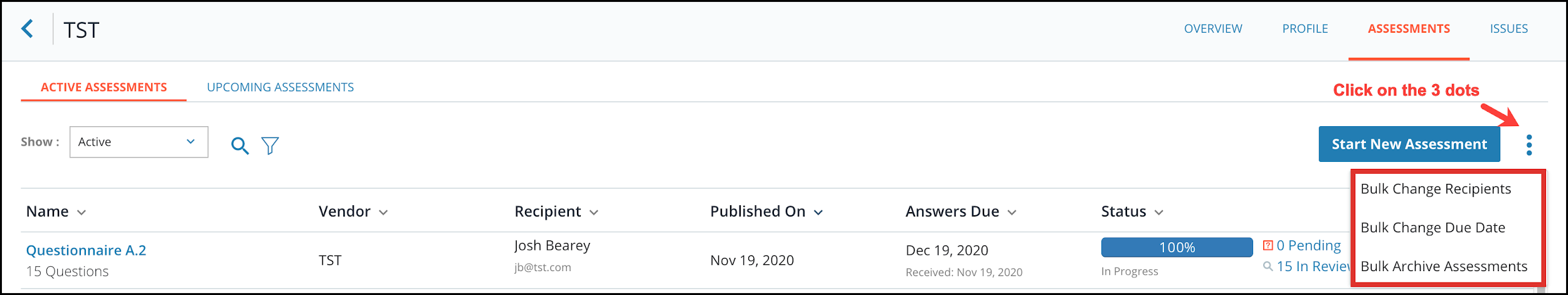
- Enabled by default for Vendor360 or available upon request for other products; our new Risk Area feature enables the ability for users to create multiple risk areas:
-
- It is now possible to specify one or more types of Risk (For example: Inherent or Residual Risk) to associate to an Assessment at time of Publishing. A user can change or add a risk type for an open Assessment, by clicking on the three dots menu and selecting "Change Risk Type".
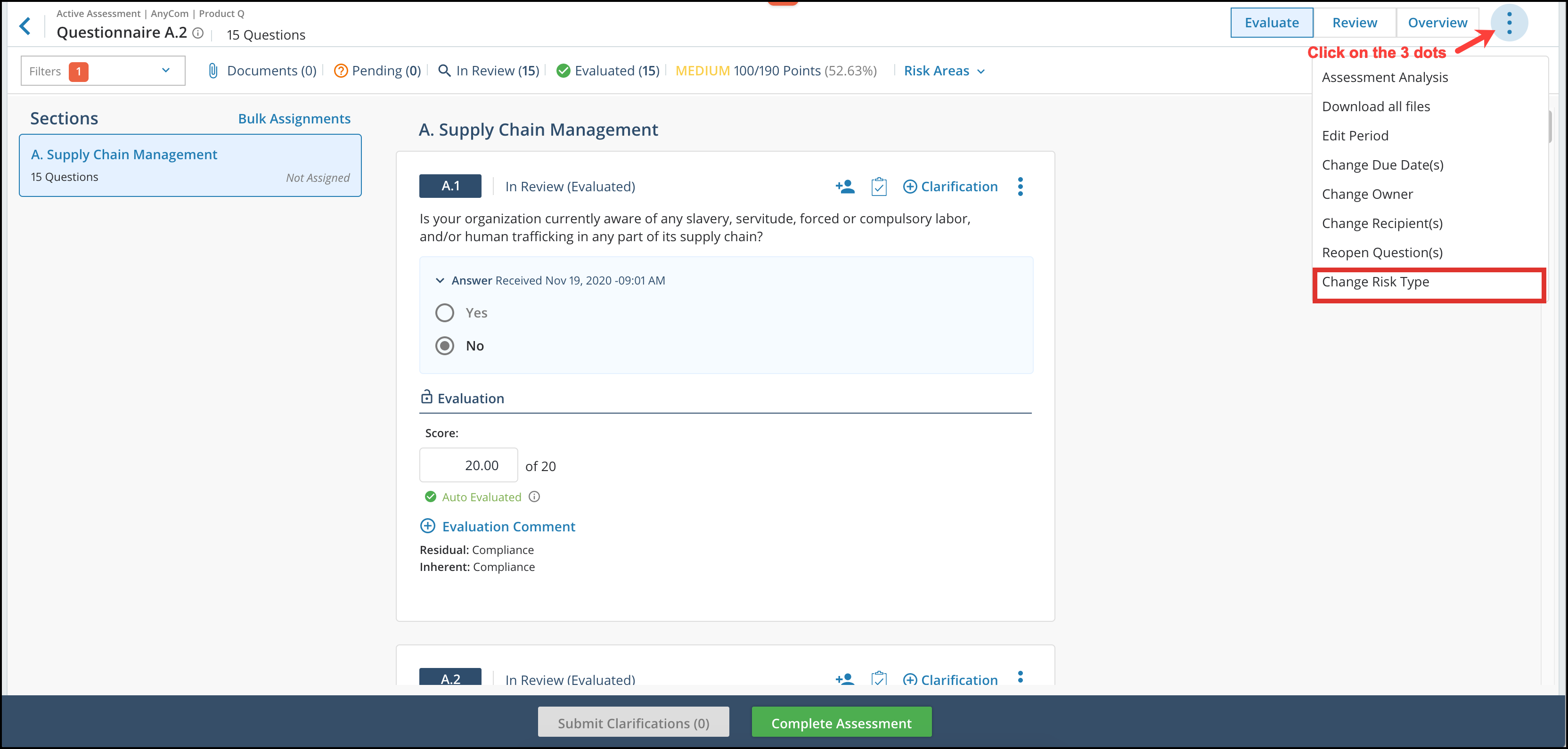
- Users can add custom risk areas, define risk levels to associate with the risk areas, and Evaluate Assessments on selected Risk Types.
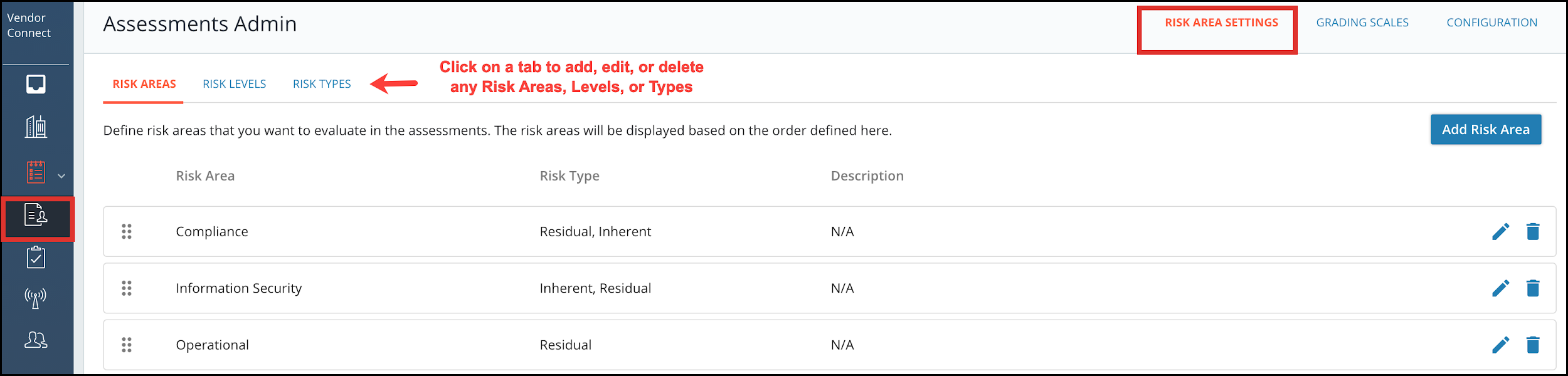
- It is now possible to specify one or more types of Risk (For example: Inherent or Residual Risk) to associate to an Assessment at time of Publishing. A user can change or add a risk type for an open Assessment, by clicking on the three dots menu and selecting "Change Risk Type".
- Any risk area created will be automatically added in the Partner and Product Profiles.
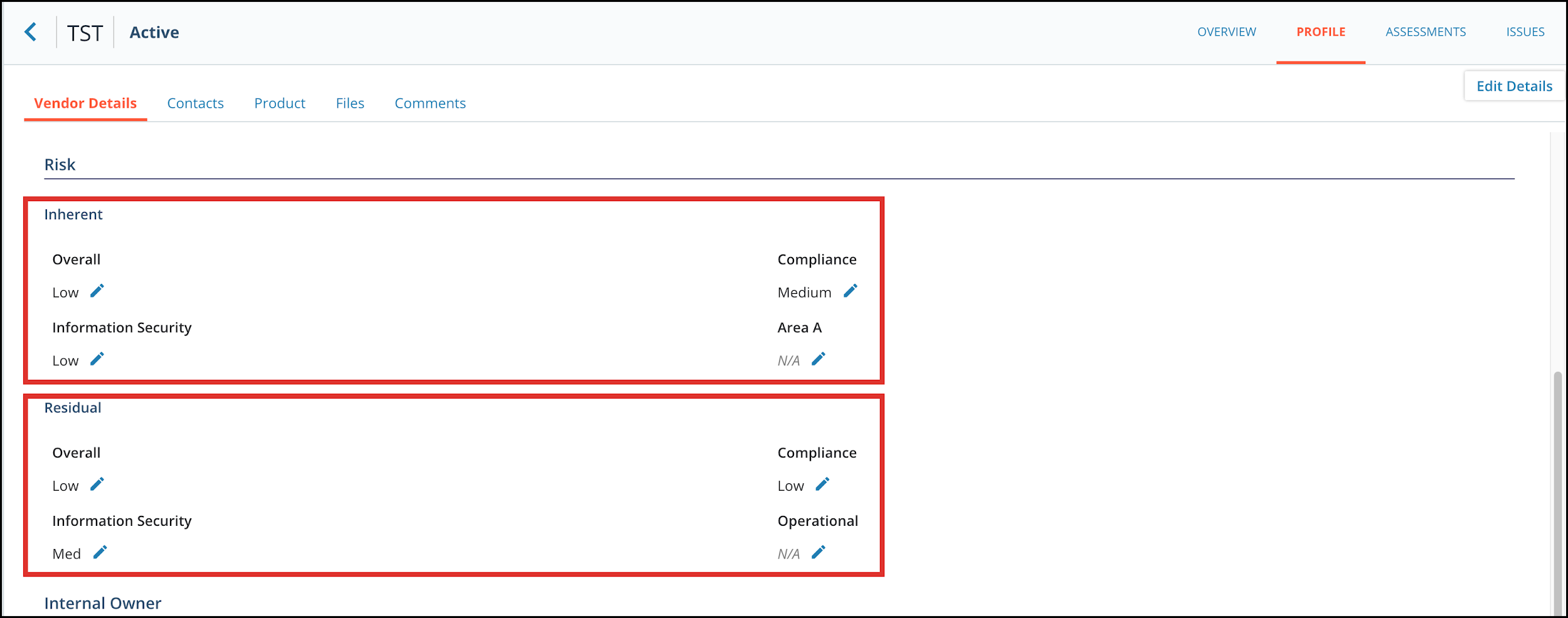
For more information on Risk Areas, please view our help center section here.
- Users with the Documents Module can now view all attached files for each answered Assessments from their respective Assessment folders.
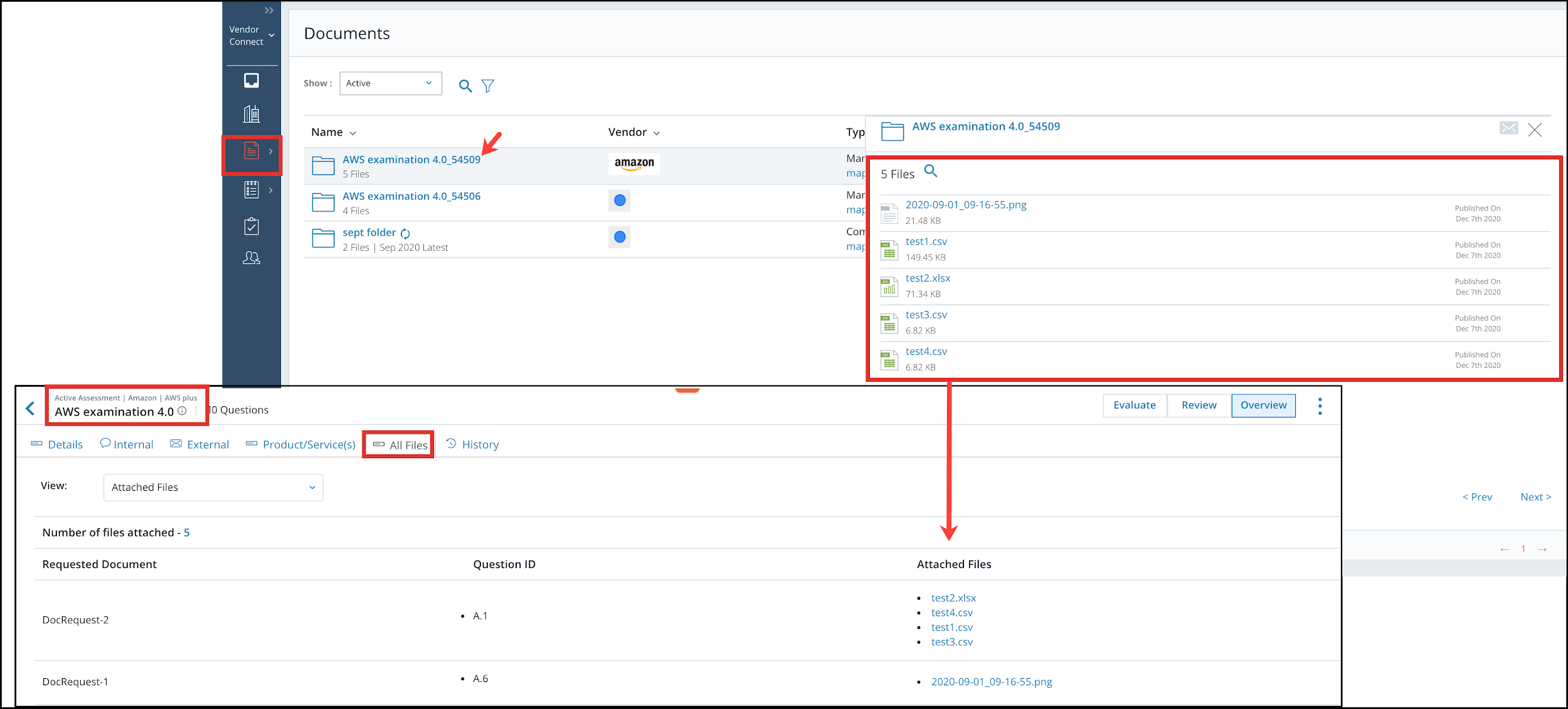
Privacy 360:
- We’ve revamped the DSRM list view where users can configure columns, search and filter over any attribute, and save their changes as a custom list.
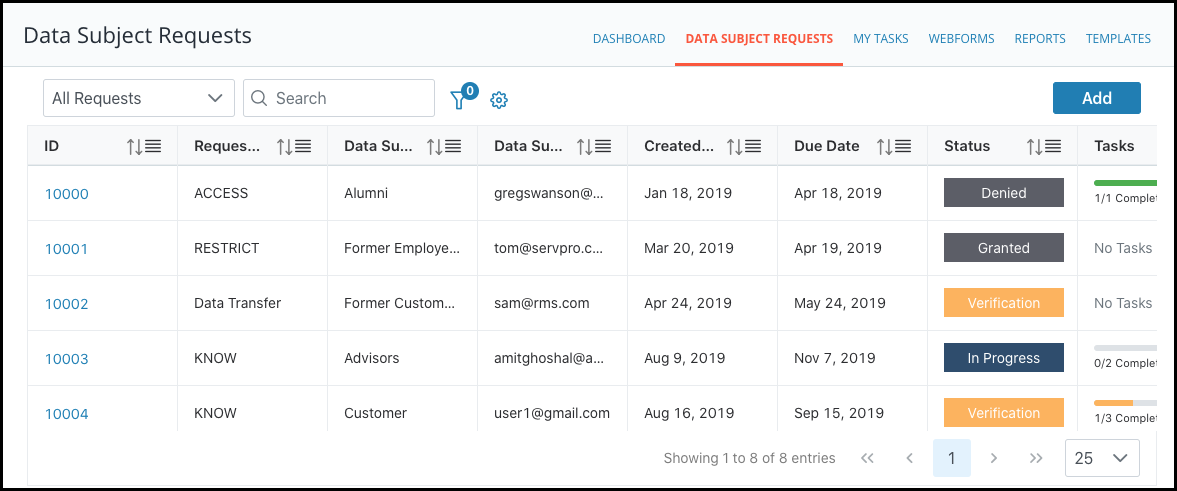
- Users importing systems and activities to the Data Inventory Module can now track upload progress in an import log and get notified via email when processing completes.
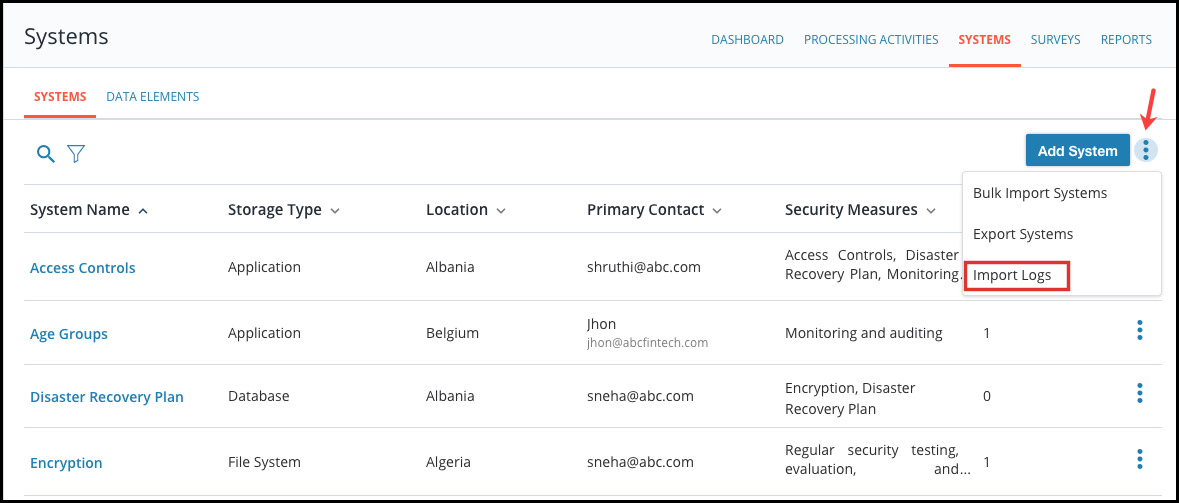
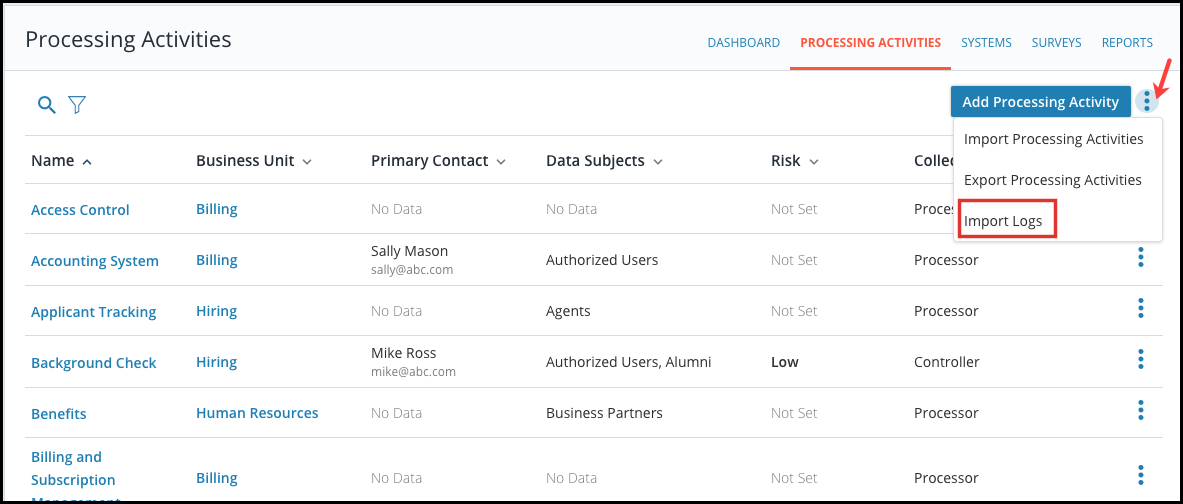
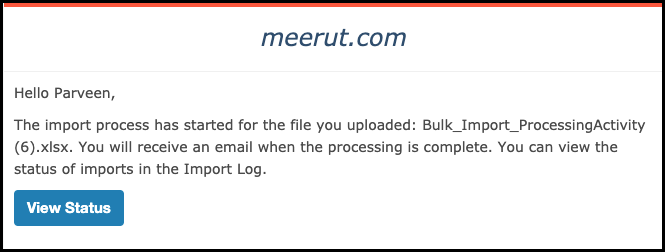
- Users managing data subject requests will now see read receipts when the data subject/authorized agent views a public comment in the portal.
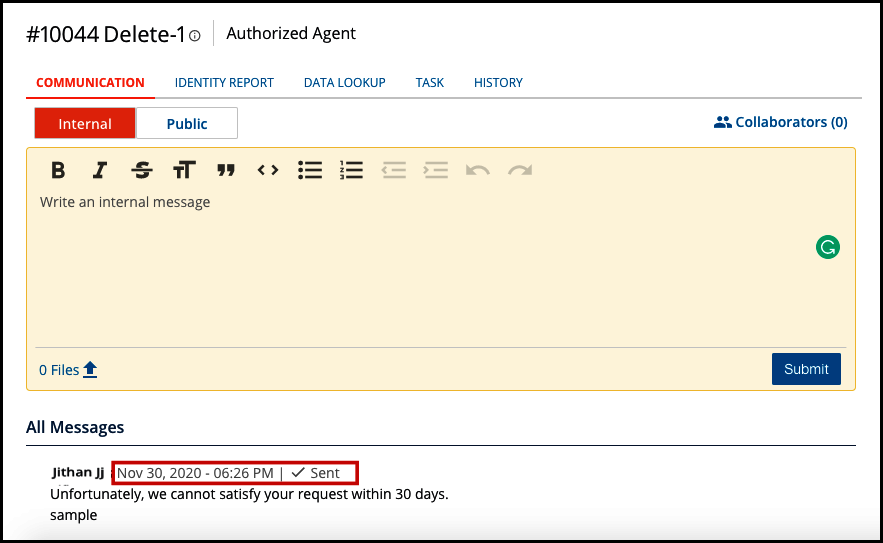
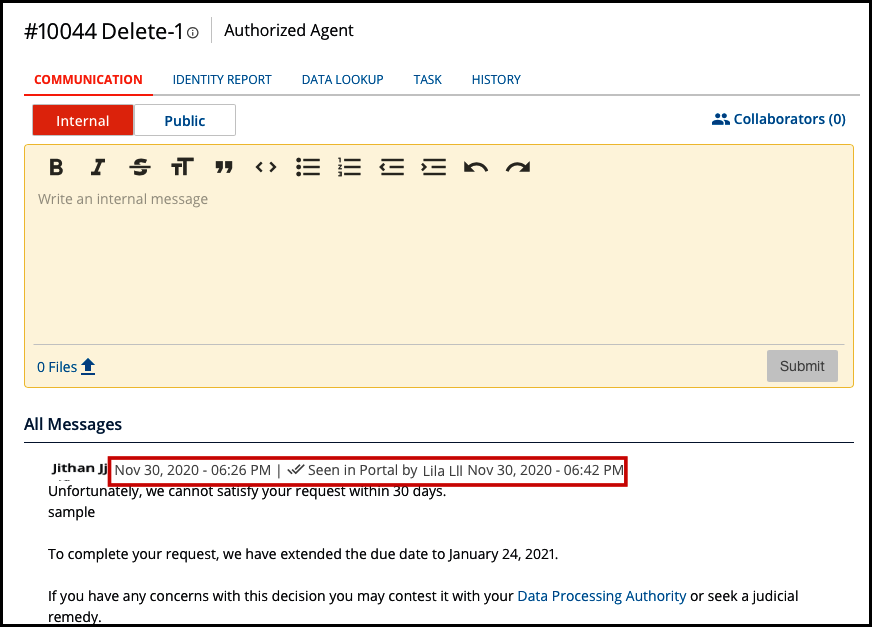
- Users managing data subject requests will now see more detailed task history events in the History tab.
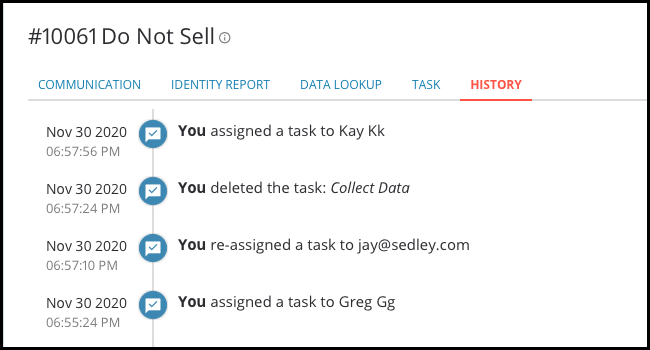
Platform
- Several new role-level permissions have been added to help System Admin create more specialized roles.
- For both the Assessments and Issues modules, a “Modify All” permission has been added. Users granted this permission can both view and modify records of the relevant type (i.e. Assessments or Issues) for their organization(s).
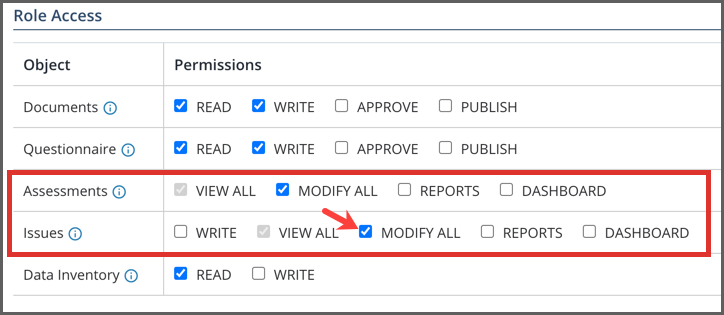
- For both the Assessments and Issues modules, more granular permissions for Dashboards and Reporting have been added. Now, separate permissions exist for “Dashboards” and “Reports,” so that access can be granted for those features independently on authorized roles.
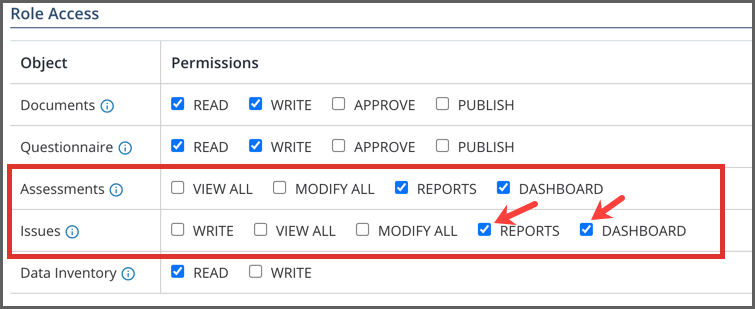
- Users invited to the platform will get reminder emails to complete their registration.
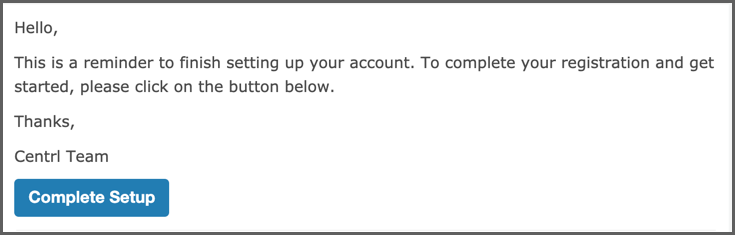
Reporting
- Enhanced dashboards and usability improvements.
Note to Clients
CENTRL’s platform will no longer support Internet Explorer by Spring 2021. For more information on our supported browsers, please visit our help center article here.